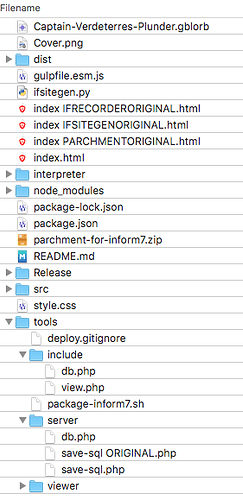I want transcripts of a game on my website to be automatically recorded via the IF Recorder technology originally assembled by Juhana (Github project: GitHub - juhana/if-recorder: Recorder for interactive fiction transcripts)
I really want to get this working this week, before xmas holidays strike. So if I’ve built up some karma, this is the time I’d like to call it in for urgent assistance. I’ve spoken to Mark Musante, tried to get onto JMac (no response), and Danni has helped me get as close as I have, then suggested I return here.
The situation: I’ve set up a game on a website with Parchment. For this exercise, we’re using Captain Verdeterre’s Plunder.
To do this, I built Parchment from github (GitHub - curiousdannii/parchment: The Interactive Fiction web app). I then followed the IF Recorder github instructions and set up a mysql database on the same domain to receive the transcripts, as well as adding the IF Recorder’s database/sql scripts to my parchment installation. I tested the connection between the scripts and the database: they pinged the message indicating there is a connection, as per IF Recorder’s installation instructions.
Danni got me past all the IF Recorder instructions that were out of date (apparently its javascript files are no longer needed, nor is its index.html) and told me what variables to put in the index.html file:
<script>
parchment_options = {
default_story: [ "interpreter/Captain-Verdeterres-Plunder.gblorb.js" ],
lib_path: 'interpreter/',
recording_url: 'tools/server/save-sql.php',
recording_format: 'simple',
};
</script>
Now, when I visit the webpage –
– the game plays, and the javascript console claims it’s starting to record a transcript, but nothing shows up in the database after QUIT. Nor is there an ‘ok’ message from the sql script at any point, the thing Juhana’s (ten-year-old) instructions said to expect.
One time, while stuffing around with the parameters, I did see entries for the game being played show up in the database, so I don’t think the database connection per se is the problem. You may be thinking, ‘Why didn’t I pounce on that moment?..’ Well, at that point, a lot of parameters were completely wrong. I may have just been pinging the db.php script that connects to the database in the first place. But db.php is the first inclusion in the server script (tools/server/save.sql.php), so why am I not even getting that much data now? I don’t know.
Here’s the cap directory’s contents with the path to a couple of important bits revealed (tools/include/db.php and tools/server/save.sql.php)
If I/we could get at an example from IFComp’s site (where we know this is working) that would be great, but like I say, Jacq sent me to Mark sent me to JMac and JMac hasn’t come back.
Thanks.
-Wade