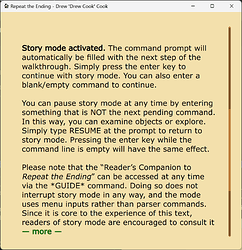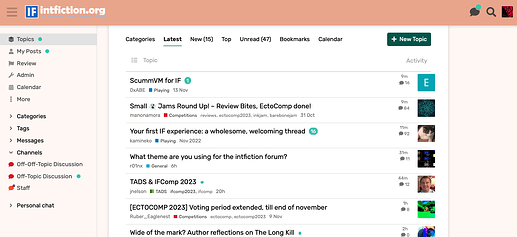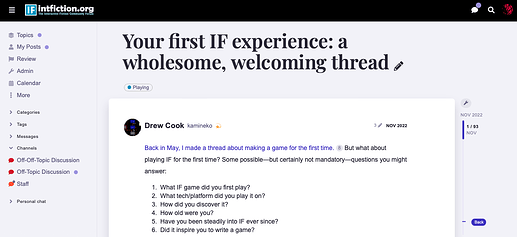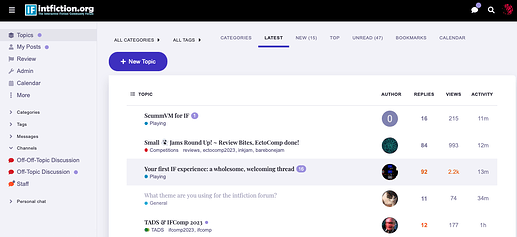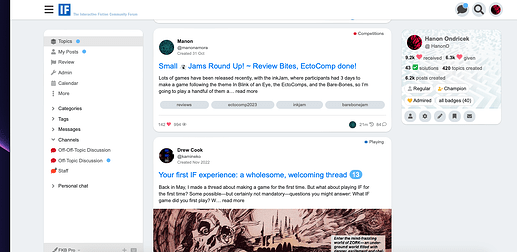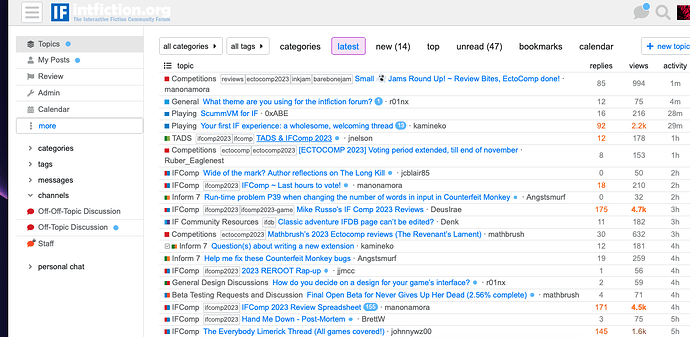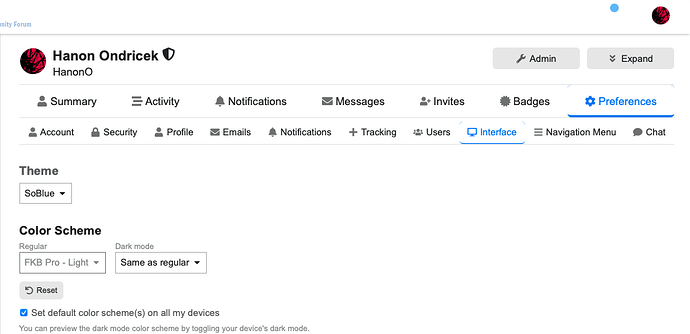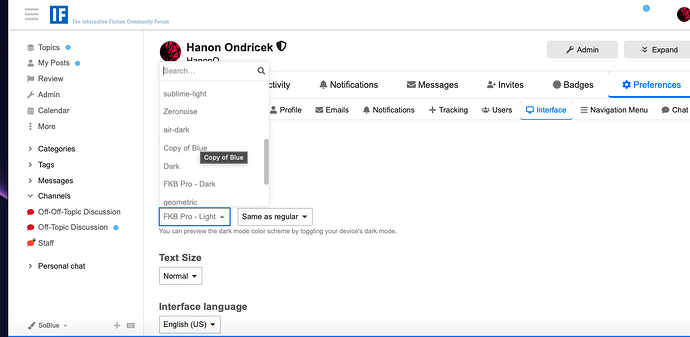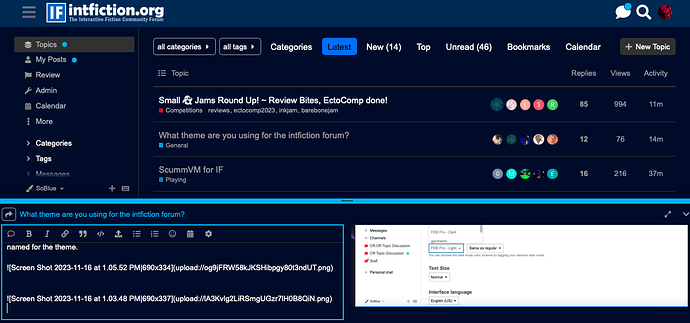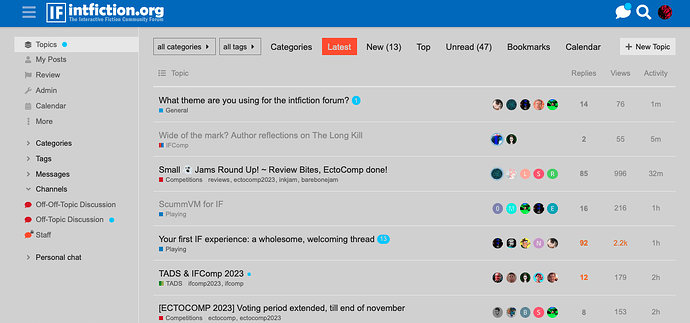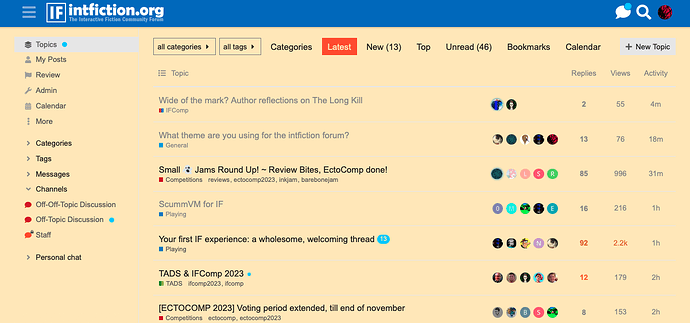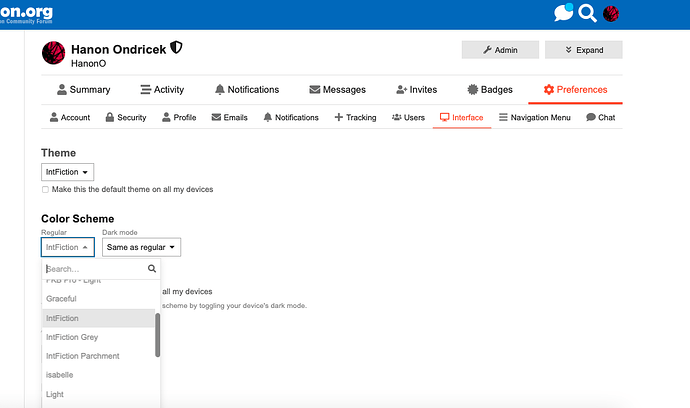Dannii actually made a routine that tells us which themes are being used:
| Number of users |
Theme name |
| 148 |
IntFiction |
| 91 |
Dark |
| 17 |
Dracula |
| 9 |
Vincent |
| 8 |
Graceful |
| 8 |
Screen Reader |
| 6 |
Minima |
| 4 |
SoBlue |
| 4 |
Essential |
| 3 |
zeronoise |
| 2 |
Geometric |
| 2 |
Hibiscus |
| 2 |
FKB Pro |
| 2 |
Ghost |
| 2 |
Air |
| 1 |
Modest |
| 1 |
Brutalist |
I myself am a dark user for most of my personal desktops and apps since I spend like 8 hours a day working on a remote desktop where I can’t change it from black text on brightest white.
Certain themes have slightly different functionality and might conceal or show different elements such as lines of avatars for each posts. Many themes will change this, such as “Essential” shows one avatar on the right and makes them into squares.
Zeronoise does this as well, and includes a serif font, it also is designed to feature the headline attachments and photos more like a blog layout for the first post.
FKB Pro is good for people who like to skim, showing a preview of the text and images in the first post, kind of like Threads or the Site Formerly Known as Twitter and shows your stats on the main page if you like to min/max.
The IntFiction theme is mostly the Discourse default setting with our specific color choices to match the logo. Sometimes different themes may have colors that don’t work with the default choices if there’s not a color scheme built in and included with it, such as why Brutalist and FKB Pro has white text on a white background on occasion like in the header. I could probably fix some of that but it’s mostly gloss and not functional, however the Reply button in Brutalist I will look at.
Brutalist is the most “nothing but the text and data” theme with no avatars on the topic screen, and nearly everything is clickable as a filter.
Functionality depends less on the theme which is mostly cosmetic (though some themes have things like a built-in dark/light toggle) and by the plugins that change functionality that we download and enable. Things like the spoiler blur or code text and “click to copy” are customizations from Discourse Meta that can be chosen.
My personal favorite theme now is “SoBlue” which is a dark theme that isn’t just black.
Be aware that sometimes picking from the Theme chooser will neglect to change the color scheme. If you notice in my interface preferences, I chose “So Blue” but it kept the FKB-Pro color scheme. If you notice weirdness, check in profile>preferences and select a different color scheme or the one named for the theme.
Now it’s blue!
I realize there’s not a good compromise between light and dark specifically for the background color. I’ll work on that!