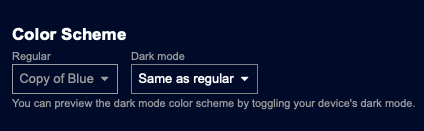Essential, a light theme that I find particularly peachy.
I’m very surprised zeronoise (which is a light theme, by the way, which I prefer) only has 3 users. I love it so much I even made an IFDB “Zero Noise” theme, which apparently has 13 users! This means that at least 10 people who don’t prefer zeronoise among the preset Discourse themes do prefer it on IFDB where anyone can make their own theme…
I also like Lectrote Slate, and I ported that one to IFDB too along with the other Lectrote themes. Slate is the most popular with 12 users. (Looks like I need to update the metadata text color, though, which might have turned gray in one of the IFDB theme updates)
And I was today years old when I have learned that IFDB has themes. I really should make an account there one of these days.
I use Dracula, since I think Hanon at one point mentioned really digging it, so I gave it a shot and found I liked it (even though I usually don’t use dark modes). Honestly I was fine with the default one too, themes don’t really make much difference to me and I barely notice them once I’ve picked one (…guess it’s unsurprising I make default-formatted Inform games).
I picked SoBlue after I saw it in one of Hanon’s screenshots and have never looked back ![]()
I really love Ghost, but its functionality has been really spotty and random for a long time so I just switched to the dark theme.
I have actually uninstalled software for not having dark mode before. I have a browser plugin that forces it while using certain sites (though some sites still sidestep it and flashbang me).
I have really bad light sensitivity so bright screens are really draining. I have about a third the amount of energy I usually have and get dizzy and headaches if I use light software for too long. If I try to turn my screen brightness down, the text just gets hard to read and I get eyestrain, like what @zarf mentioned. The dark modes that I prefer usually have black backgrounds with off-white text and low saturation colors for everything else, at least for extended sessions.
Same here.
I’m not sure exactly why I prefer dark themes, but I find them less distracting. Especially with the interfaces for applications. The content you’re working on should be the focus, not the interface around it. I’ve even changed the default colours in LibreOffice’s writing application. Now I type away on a dark page background, and writing has suddenly become quite enjoyable. I sometimes change the default font to the one I’m using in my IF story and it feels like I’m playing the game as I write it. So satisfying!
TIL this is possible. I’ll go do this now. ![]()
Ghost.
Light themes are painful to my eyes.
A Meow I know uses discord with a shockingly white and bright background, of which I’m reminded every time they share a screenshot.
The dog always seems to get the bad wrap here. Also, the text is suspiciously praiseworthy of the Fox. I think the Fox wrote it.
I use the default one.
The funny thing is I use Discord’s Light Mode on my laptop, because I’m on there during the daytime usually, and Discord Dark on my phone, because I’m on it during the night. Also, it just ‘feels’ better to have the ‘big internet’ on light mode and the ‘small internet’ on dark mode, because it’s cozier. Though I think the reverse is true of IntFic for me specifically, since I’m more typically browsing casually during the day, and if I am typing something on my phone, it’s usually important enough I want to be slightly more awake because of the brighter theme.
That’s a good point. I’ve been an “always dark mode” person, but creating the color schemes with new background colors I find I’m actually okay if the page just isn’t pure white.
I haven’t messed with it much, but apparently the forum can read your browser/system mode and adjust if you specify a specific dark mode theme. I assume will change if your system does an automatic shift during dusk hours. I haven’t messed with it.
Thanks for alerting me to the IFDB themes. I remember vaguely sifting through them when I had just joined and settling for the default then. Hadn’t thought about it since.
I’ve had another look and Lectrote Light is actually quite wonderfully suited to my tastes.
Something else: I heard and read about people micro-configuring their Gargoyle terp to perfection. I know Gargoyle settings are accessible through the garglk text file where you can change numbers to change the look. I haven’t dared going too much further though, I find it a bit daunting.
I’d just like a tiny bit of a yellowish/faded parchment hue to replace the hard white of the background as it is now. Something like Laguna Yellow, which has a Hex code of EBD689.
I’ve tried to enter this code into the text-file here (bold):
windowcolor ffffff ( → ebd689) # overall window background color
bordercolor 000000 # border line color
caretcolor 000000 # input caret color
linkcolor 000060 # hyperlink color
morecolor 006000 # more prompt color
I saved the text file (not save-as, just save) and then opened Alias: The Magpie with Gargoyle. It was still black on a hard-white background.
Also, reading the garglk text file just now, it says there are pre-made themes available. You should press Shift-Control-T while Gargoyle is running. Pressing Shift-Control-T while I have Alias: The Magpie open in Gargoyle does nothing.
Thanks for any help or directions to a clearer manual on how to configure Gargoyle.
I’ve avoided using Gargoyle as much as possible simple because customizing it seems so daunting ![]()
Try adding your color definitions at the end of the Colors and style definitions in the config file; when there are multiple definitions the last one takes effect. Here is my definitions for Lectrote Slate (before theme support was added to the Gargoyle):
windowcolor 4d4d4f
bordercolor 000000
caretcolor ffffff
linkcolor bbbbff
morecolor ffddaa
tcolor * ffffff 4d4d4f
tcolor 1 ffffff 4d4d4f # Emphasized
tcolor 3 ffffff 4d4d4f # Header
tcolor 4 ffffff 4d4d4f # SubHeader
tcolor 8 ddffdd 4d4d4f
gcolor * ffffff 333333
Edit: In case you are wondering tcolor 1, 3, 4 lines aren’t needed, since they are the same color as tcolor * ffffff 4d4d4f line. They are artifacts from earlier versions that I have forgotten to delete.
Edit 2: Since Gargoyle has theme support and Lectrote Slate is one of the built-in themes nowadays, I just end the Colors and style definitions with these two lines (I like my status line background slightly darker than the main window instead of light):
theme Lectrote Slate
gcolor * ffffff 333333
What nephar said; or alternatively, you can also comment out the line “theme system”:
# theme system
FWIW, the Ctrl+Shift+T shortcut works for me in Gargoyle 2023.1 (here’s a screenshot how it’s supposed to look; I also set the windowcolor and all the background colors under the heading “# Colors for text buffer windows” to ebd689 for testing):
Excerpt from the ini file:
windowcolor ebd689 # overall window background color
# [...]
# Colors for text buffer windows
tcolor 0 000000 ebd689 # Normal
tcolor 1 000000 ebd689 # Emphasized
tcolor 2 000000 ebd689 # Preformatted
tcolor 3 000000 ebd689 # Header
tcolor 4 000000 ebd689 # Subheader
tcolor 5 000000 ebd689 # Alert
tcolor 6 000000 ebd689 # Note
tcolor 7 000000 ebd689 # BlockQuote
tcolor 8 006000 ebd689 # Input
tcolor 9 000000 ebd689 # User1
tcolor 10 000000 ebd689 # User2
# [...]
# theme system
That looks great! Thanks.