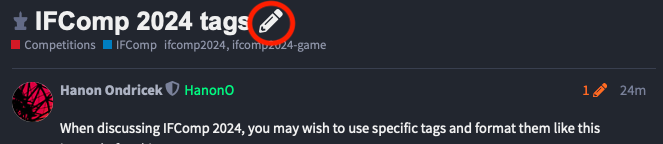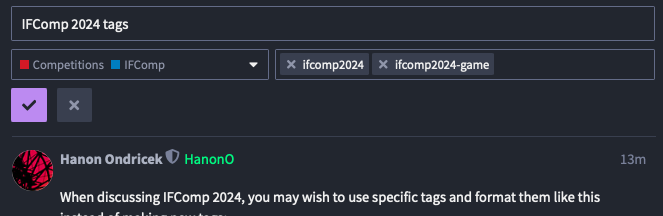Users who can see the pencil icon on any existing original post can click it to edit/add/remove tags, as well as move a topic to the correct category if it’s in the wrong place, and update the topic title.
Update information and click the check mark to save, or the X to cancel:
When updating a topic title, please use discretion. Ideally the best reason to update a topic title is to make it more specific instead of generic, such as
Original title: “HELP me please!”
New title: “Help creating tables in Inform 7”
You can also put meta-information in brackets or use the correct tags:
Original title: “Help me please!”
New title: “Help me please! [cycling links in Sugarcube]”