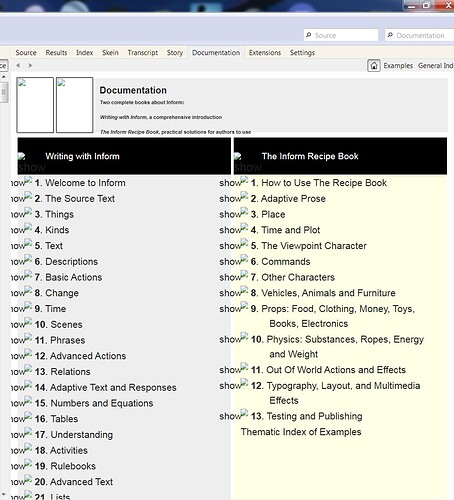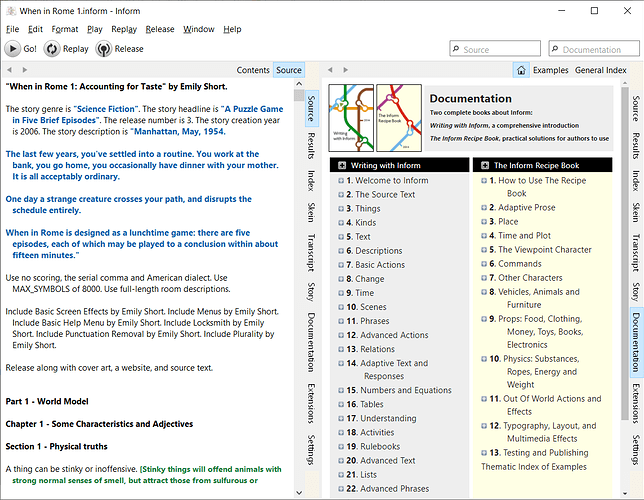Does this mean that the JavaScript side of the Index doesn’t need Windows specific variants anymore?
That is the eventual goal. The Windows specific differences are still there in 6M62 but they will hopefully be removed at some point in the future.
When I have to display rotated text, I sometimes disable ClearType (Microsoft’s subpixel rendering that @Screwtape described) and instead have it use traditional grayscale antialiasing. While technically not quite as sharp, grayscale antialiasing has no orientation bias, so the “look” of the text doesn’t change as noticeably compared to unrotated text.
If rendering with GDI, you modify the LOGFONT’s lfQuality member to ANTIALIASED_QUALITY. I vaguely recall it being a tad more complicated in GDI+, but I don’t remember the details. With DirectWrite, … [scratches head] …, yeah, I don’t remember. But there is a D2D1_DRAW_TEXT_OPTIONS_NO_SNAP option that’s appropriate for animated text, so maybe it makes sense for rotated text as well.
Thank you for the update.
I also strongly prefer horizontal tabs. Vertical tabs are just inherently harder to read. If vertical tabs must exist, please keep the option for horizontal tabs.
I’m having a new issue here. Certain graphics aren’t showing up properly, and the mouse pointer keeps constantly flitting between normal arrow and arrow-with-hourglass. Everything still works just fine of course. Very minor annoyance.
Screenshot demonstrating the missing graphics:
Finally, if I may be so bold, I would like to request a couple things.
A) Zooming the Skein out and in. But mostly out. It can get rather big and unwieldy sometimes..
B) Middle-click sticky-scroll … In the Documentation, Extensions, and Index I can click the middle mouse button and it “sticks” such that moving the mouse up and down scrolls the page. It would be really nice if this also worked in the Source view.
Okay, the issue is way worse than what I described in that initial post up there. It’s actually bad enough I had to roll back to the previous version of I7 for Windows (18 Nov, 2020)
Sometimes the panes don’t draw at all, except the source, skein, and transcript. All other panes remain blank and empty. Along with the flashing mouse-pointer. AND, it turns out the mouse pointer keeps flashing with the hourglass even outside of the Inform 7 app, when the mouse is over other applications.
So I opened up Task Manager and saw Inform has 13 processes (huh? why?) but keeps trying to add one more, which shows up blank (in the Processes list amongst the other Inform 7 processes) and then disappears after a second. Over and over and over ad infinitum. Upon rolling back, the 13 processes remain stable, no others try to start.
Yes, I had wondered about that. Giving it a try … I’m not sure I like the results any better. The anti-aliasing works better for the vertical font, but it makes the vertical font look significantly different to the horizontal one. I am currently undecided …
It looks like problems with the Chromium Extension Framework, which provides the implementation of the HTML renderer used in the front-end, and is based on Chromium / Google Chrome. All those other Inform7.exe processes are CEF’s helper processes.
From the screen shot, it looks like you’re running an older version of Windows, what have you got? I did recently update to the latest build of CEF, so it is possible that there is an issue with the most recent CEF builds and old Windows versions. I’m not sure there’s much I can do to help in that case as I don’t even have access to a system running anything earlier than Windows 10 any more.
I’m running Win 7. Win 10 didn’t even exist when the components for this computer were made. Win 8 was the new thing at the time.
I may have to begrudgingly “upgrade” to Win 10 since there’s now a bunch of software I use that no longer works under Win 7. This makes me very sad. Win 7 is the best OS they’ve made so far.
the vertical tab’s readability can be solved with vertical text (very rare in West, but often used in East Asian languages), but I find crufty, to say the very least, forcing people to install East Asian support DLLs and coax these DLLs in rendering western chars.
(side note, the vertical tabs are on the right (E Asian vertical text are from right to left, top to bottom…)
Best regards from Italy,
dott. Piergiorgio.