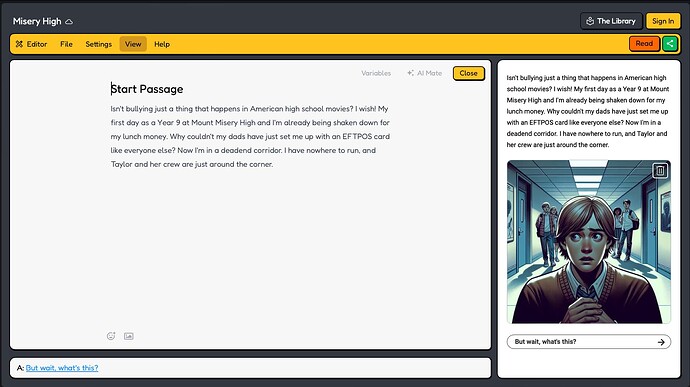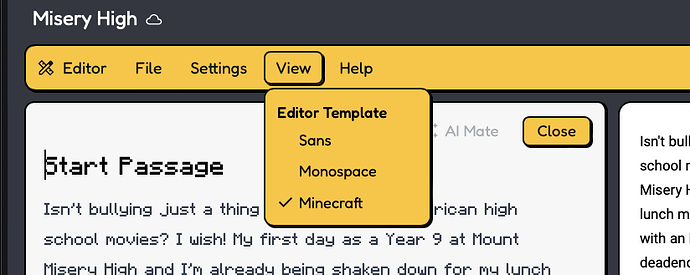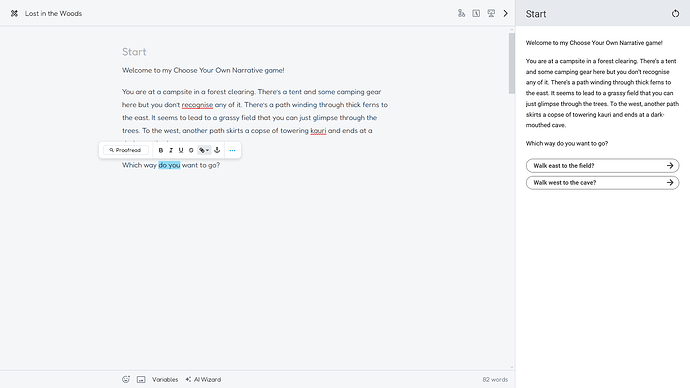StoryMate Update to 0.8
Quite the update this one. We’re creeping toward a release that it feels like it’s worth of full V1.00 status.
Here’s the lowdown.
On Writing
As you can see, the passage editor (writer) now takes up the majority of your screen. The intent is to continue removing clutter and to do what we can to ensure that writing is a beautiful and zen like experience.
For example, when you start typing, unnecessary UX contextually fades away for your writing pleasure.
For our next major update we’re planning a full screen writer. But you’ll have to stay tuned on that one.
On Typogropghy
We’ve been learning lots about Typography. As such our new default theme adheres to some snazzy new layout rules we previously didn’t know about. For example in this release page width is based on character count as opposed to number of pixels. You learn something new every day!
From a writer / writing perspective, you have now have three options; Sans, Monospace, and a Minecraft inspired typeface for when you’re feeling especially playful. To change the template hit the new View menu.
Let us know what you think about Typogrophy. What have we got right in the update and what can we do even better?
Everything else
Covers: Your Interactive Stories now have a cover “on / off” option. You can find it in the Settings > Game Style > Cover
Customisation: In the name of “user agency” and “are you absolutely sure”, you now must activate manual theme adjustments. We’re happy with the way things look by default, but if you really must change how things look you can.
Navigation Bars: Under Settings > Game Style > Game you can add a navigation bar to your project. While this is very vanilla, this is where you’ll be able to add things like Score, Pause, and whatever else you want to add to your Interactive Story.
Easter Egg - Game mechanics: I think this is the start of something. You can activate (and deactivate) Screenshake and Confetti particles by clicking ctrl+k and ctrl+p respectively. Click on the screen to see the effects.
These are hidden for testing purposes but cool to see. How would you like to see these surfaced in the editor? Clicking a link? Loading a passage? Leaving a passage?
Let us know what we can do ![]()
Under the hood: Numerous bug fixes and tweaks for quality of life.
Immediate Roadmap
- an additional theme with a focus on typography, design and colour
- surface a game mechanic (you tell me)
- full screen writing power
Please have a play and let us know what you think.