Is there any way to send an Inform file (the code, not the gblorb) via PM from this site? Or does that have to go through email?
Thanks!
Is there any way to send an Inform file (the code, not the gblorb) via PM from this site? Or does that have to go through email?
Thanks!
I believe we have the filter here set up to allow .ni files, which is what Inform source is. If not, put it in a zip file, and that should take care of it. (And we should adjust the filter to allow it for the future.)
Mine automatically calls itself “name.inform.” I’m on a mac. Can I just change it to .ni?
You can just copy and paste it into a text file, .txt, as that’s all it is.
I think the .inform is the whole folder with any extra files (illustrations etc.), while the .ni is just a text file.
Ah, yes, the .ni file is in a “Source” folder inside the .inform folder. I forgot Macs hide that stuff from you automatically.
Good solution.
But in the interests of better understanding this: the code files with the Inform program do not automatically put themselves in folders. They look like this on my desktop:
When I release a game, the gblorbs and images, etc all automatically go into a file called “Materials.” Here’s what that looks like:
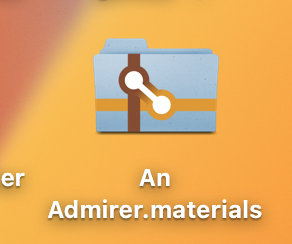
There’s nothing labelled .ni in either one. I could just go away about this because I have a solution, but future people might want better information. I couldn’t find an existing thread about this.
Iirc, if you right-click the .inform file and check its contents there’s a lot of stuff, and a .ni file in there. The code is the .ni file.
Yeah, it’s an oddity of the Mac version. That .inform file is actually a folder, just disguised as a file—if you right-click and “Show Package Contents”, you can see what’s inside it.
EDIT: (Yes, this is confusing. I believe Graham’s said he wants to make it work like this on all platforms, and I’m frankly glad he hasn’t. I like being able to navigate my folders!)
test
story.ni (437 Bytes)
seems that sending .ni files works, at least in public (and, on top of it, enjoy the Inform 10 version of the “Scroll of Style”, a nifty tool for testing 'terps ![]() )
)
Best regards from Italy,
dott. Piergiorgio.
oh, FFS. Right-clicking is like the bane of my existence. And you damned kids get your ball off my lawn.
So for future old Luddite people who can’t figure this out on a mac: right click the .inform file. Select “show package contents.” Open the “source” file. The .ni will be in there.
Thanks, all.
ARRGGH. So I still can’t get it from the file into a PM. The .inform file is grayed out when I click the upload button here, so I can’t right click or do anything with it. Making a copy of the .ni makes just another .inform file. How do I access the file when I click upload?
Everyone’s used to me apologizing for my ignorance, but I think this one needs another apology. Sorry, y’all.
No, this is something Macs make unnecessarily difficult, in my opinion—I honestly have no idea how to do that, even though it seems like it should be incredibly simple. There used to be a way to do this in the file picker (the window that pops up when you add an attachment on the forum), but they’ve now removed it.
It looks like the only way to do it now is to look inside with the Show Package Contents option, then drag and drop the .ni file onto your message on the forum, which should add it as an attachment while bypassing the file browser.
And if this doesn’t work, the only alternative is to use the command line. Why?!
If all else fails, could you maybe copy and paste the text from the story file (the ni file) into a text file, and upload the text file instead?
(Oh, someone already suggested that. Never mind.)
Well, that’s fun, and it did work! Much nicer-looking than a .txt file, too. That probably would have screwed up the indentations. I think the age of Drag-and-Drop-into-a-window is probably quite established by now, but I still forget that such things exist.
All solved!
Well this is interesting… Anything else in there worth looking at? I assume you can see all the interesting bits in the Inform IDE, and hence no look to look under the covers of the package on the Mac?
Most of the rest of the files don’t matter—they’re either ephemeral and cleared out every time you recompile (like the Index), or they’re metadata that you won’t want to edit by hand (like the IFID). The source is the only file inside the .inform folder that you’ll generally want to manipulate on its own.
Yeah, that’s the general answer for people who don’t want to think about Mac package structure. Zip it up, send it off that way.
I can’t agree strongly enough. I hate hate hate when operating systems get all patronizing: “We’ll just hide this since we know you couldn’t possibly handle it!” If you have to hide details to make your UI usable, then you’ve already failed.
You know all your files by inode number, then. :)
Lol, let’s not reach cruelty level with filesystem handling rating ! ![]()
Anyway, I dislike mac-generated .zip archives, whose not only clobber Linux filesystem with .DS_store and other crufties, but often the unzipped files has a+x permission, an huge no-no…
Best regards from Italy,
dott. Piergiorgio