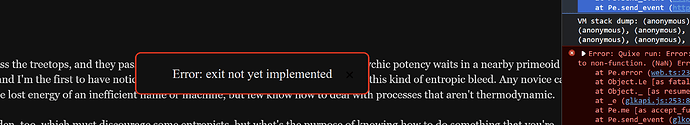I’m back, with just a little less than 36 hours to deadline! So… this may be an academic question at this point.
Assumption 1: Many people who play spring thing games appreciate the convenience of playing games online.
Implication: Spending time on implementing that feature can provide players with good experiences.
You may remember me from my previous thread about the “release with an interpreter” feature of Inform 7. After some effort, I was able to get that looking pretty nice.
however
I have implemented a large menu system in-game. It contains several texts, a big hint system, player instructions, etc. Usually, if the player presses the “Q” or “ESC” keys, the current page will go up one level in the document tree, where player can continue browsing.
I say “usually,” because with a couple of interpreters, the ESC key will not work if the cursor is removed from the input field. That’s a pretty common use condition, actually. The majority of my playtesters mentioned it. I put a note in my help documentation about it. What else could I do? I can’t control what interpreter players use.
Once I got my “web page” working and looking the way I wanted it to, I realized: this interpreter is one of the ones in which “ESC” input is not accepted when the input field loses focus!
Oh, no. Well, I do seem to have a bit of control over what interpreter players use on the web page:
''RELEASE ALONG WITH PARCHMENT INTERPRETER``. Parchment would be great! I know that it doesn’t have the “ESC” limitation, because I’ve tested it myself. It’s one of the interpreters that I recommend in-game.
ok, after releasing, I can’t get the game to launch. The compass GIF hangs. I find this thread:
Just as an experiment, I extract the new template and dump it. It runs, but hangs. I guess it caches something nasty, because i have to clear out the game before iplayif.com will open the game (which it will in normal circumstances).
Is that thread still the state of the art? I tried to follow the instructions in the solution, but the python script immediately threw an error:
C:\RTE\Release>python game2js.py rte.GBLORB > RTE.GBLORB.js File "C:\RTE\Release\game2js.py", line 74 <title>quixe/game2js.py at master · erkyrath/quixe · GitHub</title> ^ SyntaxError: invalid character '·' (U+00B7)
This absolutely could be my fault, I dunno. I don’t understand what this script is doing.
Perhaps I should just ask @mathbrush about hosting an iplayif.com link.
Maybe these commands should be removed from the documentation. I really thought I’d be able to just compile and forget. I would have given myself more time if I had known what this would be like.