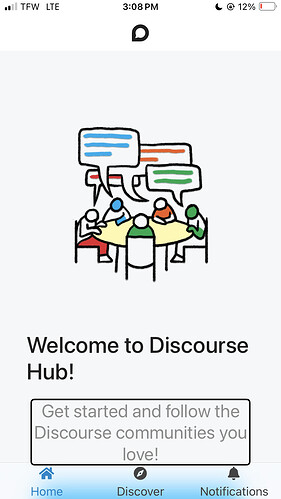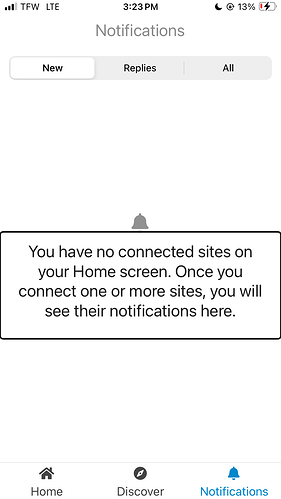how do I add the forum to my homepage of the Discourse hub app? If I close the app it will actually make me enter in the site again. Every time I open it does anyone know how to fix that?
I’m not sure what you mean by “hub app” - are you connecting to Discourse Meta and then back to the Forum here?
I basically made a shortcut in my browser to https://intfiction.org and if I’m logged in it remembers me. It may not remember if you have cookies disabled in your browser. You may wish to allow cookies on this domain so the site can remember your login information, otherwise it will request you enter your login each time. I also have my username and password saved in my Keychain on MacOS.
Also are you logging in with your actual username and password, or using the one-time passcode email option?
To make a website an app on an iPhone, you can add a shortcut to the home screen:
- Open the website in the browser you want to use:
- Safari: Open the website you want to save
- Chrome: Go to the website you want to add
- Tap the Share button:
- In Safari, it looks like a square with an arrow pointing out of the top
- In Chrome, it’s located on the right of the address bar
- Select Add to Home Screen
- Choose a name for the shortcut
- Tap Add
The website will open in its own navigation window when you tap the shortcut on your home screen.
You can also use the iOS Shortcut “Make app from url” to turn a webpage into a basic iOS app.
this is what I’m talking about. I can’t exactly see my notifications in this app unless I pin it to the home portion in it.
this is what happens whenever I try to tap on notifications from the Discourse app this is what I’m trying to fix to where it actually shows them rather than giving me this message
The Discourse Hub app is a separate thing so I’m not sure how to support it. From reading the google version it seems like it just opened the website in a browser, and I’d bet since it’s getting a redirect from an app it’s not reading your cookies nor stored passwords.
You don’t seem to be the only person frustrated by this app:
I’m not sure what the purpose of this app is supposed to be. It doesn’t seem to do anything a website shortcut on the homepage wouldn’t do. It just opens the website in my regular browser. I feel like I’m missing something but there’s a grand total of 1 setting on this app and it appears to do diddly squat no matter wethers toggled on or off
It’s ridiculous when you need to open browser/in-app browser to log in. What’s the point of we download the app if you redirect us to browser. And this app doesn’t even respond when I tap “authorize” to login everytime.
I guess this is good for … actually I’m not sure. My notifications don’t show up and it’s not like it logs you in, just punts me over to my browser and I have to login there. It’s as useful as a bookmark shortcut.
On my phone I just shared the main forum page as an app to the phone, then allowed to notify me via normal phone notifications and it works like that.
I find the Discourse Hub app on iOS to be slightly faster on initial load than the “add to home screen” app. It’s a single place for multiple Discourse forums. It handles external links in a better way (for me) as it opens up the Safari app rather than using the same browser. To add a forum to the Hub app you press Discover then add the URL to the top of the page. To be “connected” for the Notifications page of the Hub app I think you have to log in to a forum.
Having said that, I have an “add to home screen” app as well, to allow iOS notifications from this forum.