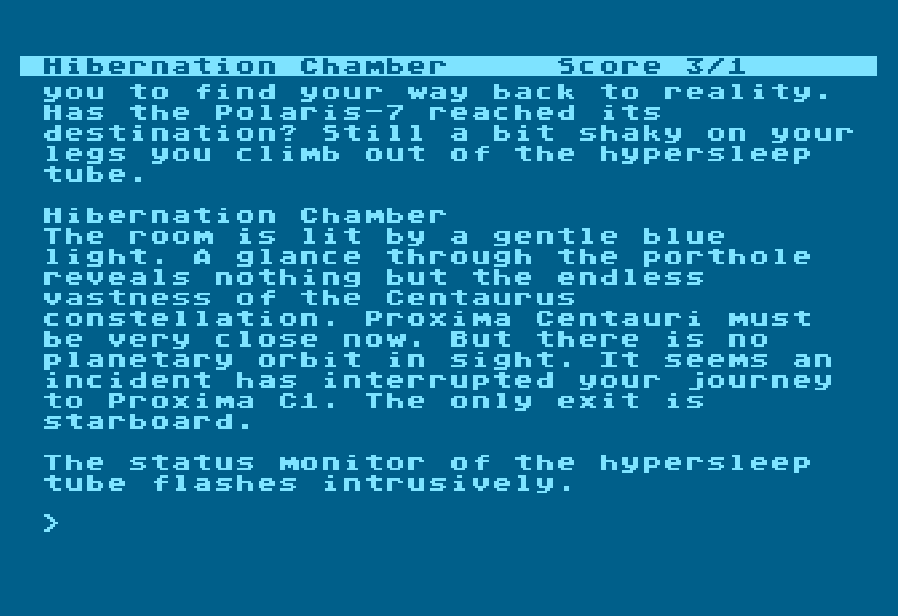I just published the BuildTools for PunyInform v1.4! ByteProject/Puddle-BuildTools: Infocom Z-machine build environment for 25 retro computer systems, preconfigured for PunyInform (github.com)
This release is pretty much about the Atari 8-bit as the most prominent change is that I recovered and provided the functionality to bundle games using Infocom’s late Atari 8-bit multidisk interpreter, allowing Atari 8-bit games making use of the Z-machine’s v3 full 128k. This was not trivial as the Z-machine standards document is not correct in this matter (I’ll address this in a separate post here in the forum) and the ability to target the late two disk interpreter involved lots of trial and error and binary analysis of Infocom’s own Atari 8-bit releases, ultimately resulting in the creation of an utility that prepares the story file and disk images as expected by the interpreter itself. Here’s the changelog:
- added Atari 8-bit disk creator utility, which allows to bundle games using either the early Infocom interpreter (single disk) or the late Infocom interpreter (two disks) working around the constraints of Atari disks when having a large story file
- added multiple binary template files used by the Atari 8-bit disk creator utility
- added version B, E and G of the late Infocom Atari 8-bit interpreter, the creator utility uses version G by default
- the puny wrapper tool no longer auto-generates Atari 8-bit images as the target has its own build script in the Build directory now (a8bit.sh)
- updated documentation, added Atari 8-bit disk creator usage (see interpreters section)
- updated the Hibernated 1 Director’s Cut sources to R10
Stay safe out there!