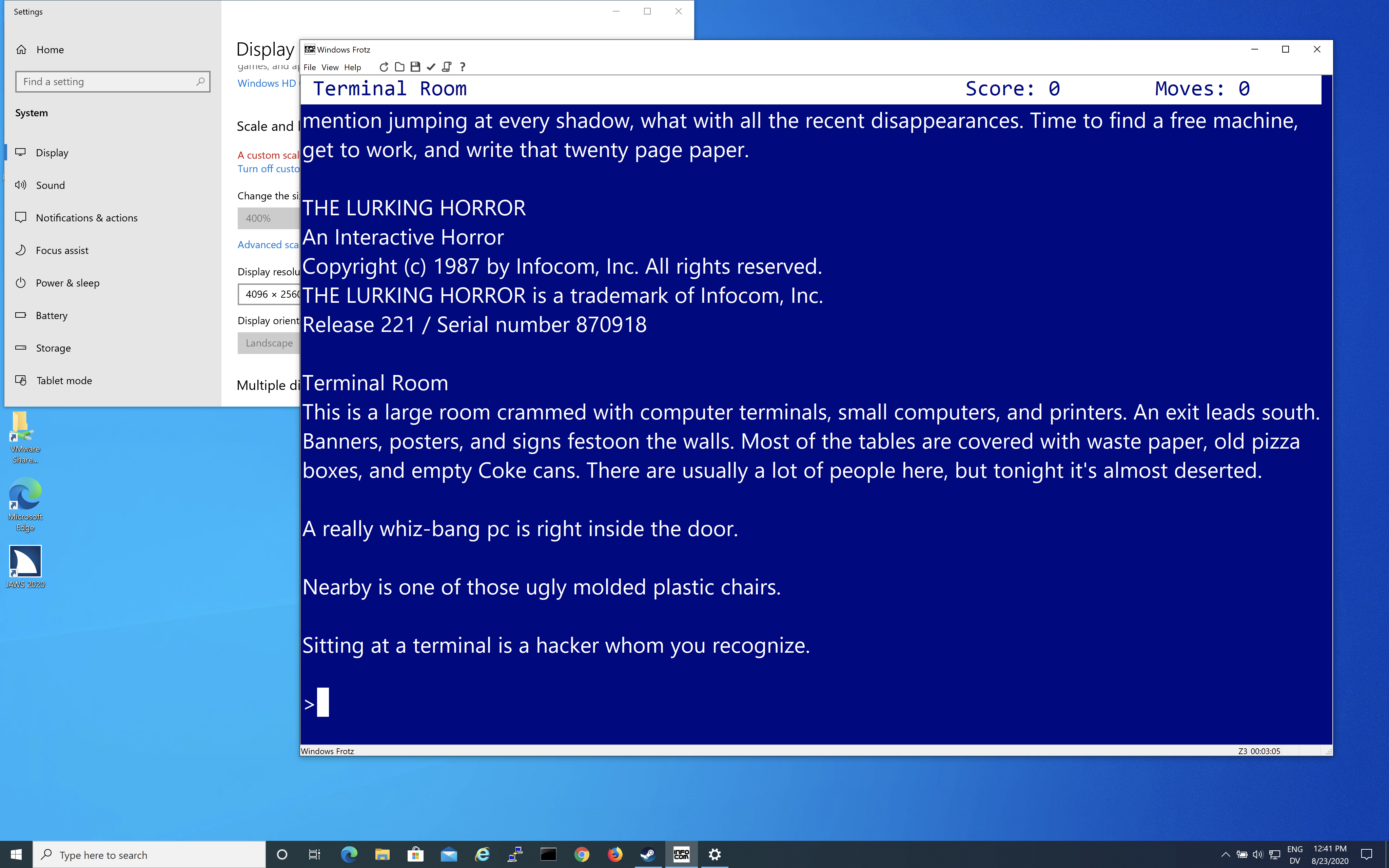I’m following along with the “Eaten by a Grue” podcast; they finally played the last Infocom game, The Lurking Horror. I have a copy of The Lurking Horror, but I’d never played it, so I thought I’d give it a try.
I’m on a 16" 2019 MacBook Pro running macOS Catalina 10.15.6, which includes HiDPI “retina display.” The files I have are a .DAT file and a .BLB file, indicating to me that what I have is a Z6(?) version with sound effects.
It’s not at all clear to me which interpreter (if any?) I can use to run this game with HiDPI non-blurry text and sound effects.
If I rename the .DAT file to .z6, I can open it in Gargoyle, which is able to play a sound effect.
To get a sound effect to play, you have to solve the first puzzle: turn on pc. login 872325412. password uhlersoth. click box. click paper. read paper. z.z.z.z
But the latest 2019.1 Gargoyle interpreter doesn’t support HiDPI display, so the text is blurry. I filed a bug on this years ago and it’s still open. There’s an old patch there, but it apparently was never applied? There was an intfiction thread about this in 2017 and there was discussion of a retina patch, but I guess it was never applied to the mainline. I wonder if @Angstsmurf or @zarf have thoughts on this.
Next I tried Frotz in its SDL mode (sfrotz), but it, too has blurry text on HiDPI displays. https://gitlab.com/DavidGriffith/frotz/-/issues/222 I note with some interest that sfrotz plays the sound effect in a repeating loop, which seems like it’s probably historically accurate, indicating that Gargoyle is failing to play sounds in a loop…?
Last, I tried running in Spatterlight and Lectrote, which have excellent support for HiDPI text. (Those are normally my favorite interpreters when sound support isn’t required.) Lectrote will open the .z6 file, but I hear no sound effects. (I think Lectrote has no sound support…?) Spatterlight won’t even try to open a .z6 file, but it will open the game if I rename it to .z5—without sound effects, of course.
I guess for now I’ll probably play in sfrotz with blurry text, but I’m very open to other suggestions, including hacky workarounds.