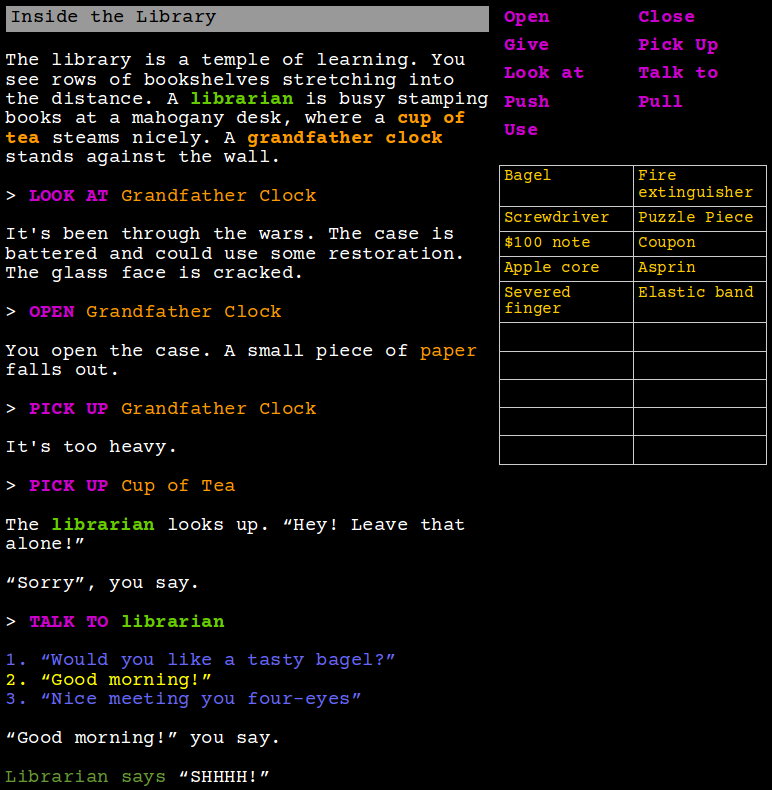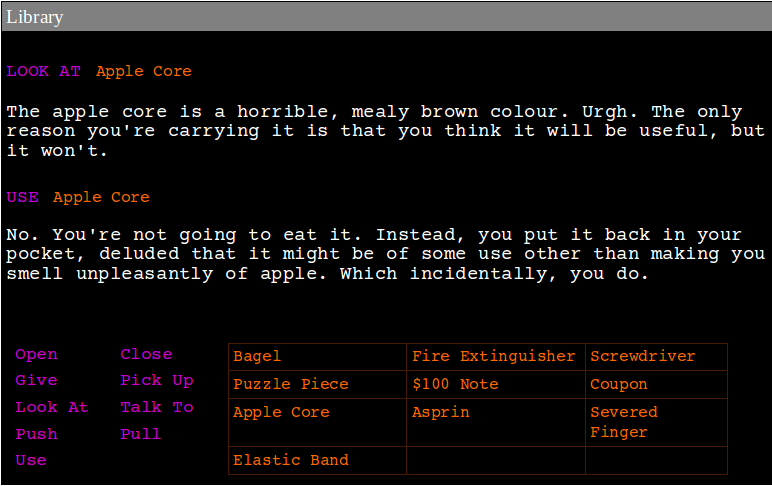I think an interface like this is a great thing, keeping the list of verbs to a reasonable minimum. (I agree with Peter that the problem with the Legends interface is the quantity of verbs, rendering the clickability essentially useless. Though even there, it at least helps a teeny tiny bit with discoverability, for anyone willing to read the entire menu.)
One thing your mockup doesn’t address is how to navigate from room to room. The Legends interface adds a dozen more buttons for movement (the cardinal directions, plus up/down and in/out), but I think instead you’d want to add a “Go to” verb that mostly only works on exits, which would presumably be highlighted in a different color from the orange objects and the green NPCs. This raises a question of how the player will form a mental map without absolute directions, which we were just discussing in another thread. The compass, location descriptions and mimesis
For experienced IF players, perhaps, but IF novices can’t be expected to automatically know the standard set of verbs. There’s no good natural hint that would lead players to think of commands like “examine,” “inventory,” “look” (by itself, to redescribe the room).
I also somewhat disagree with everyone telling you to use Glulx/Inform instead of making your own IF system. I agree with Peter that it would be prudent to focus primarily on touch interfaces. For this reason, I doubt that Glulx will be of much help to you on mobile; I bet you’ll want/need to code real UI, with buttons that are sized to be tap targets.
As for Inform, the standard rules are there to help you build a world that supports hundreds of verbs and natural interactions, where you can “put” any small object on top of anything else, where you can search something thoroughly with “look under” “look behind” etc. Given a substantially more constrained set of verbs, I suspect that a lot of fat could be trimmed out of the system, making something that’s substantially easier for authors to work with.
Here’s some other UIs to look at:
Quest textadventures.co.uk/quest
A Colder Light mirror.ifarchive.org/if-archive/ … _Light.zip
Texture nitku.net/blog/2014/11/introducing-texture/
My heart still tells me that the best point-and-click text-adventure touch UI will turn out to be something like this:
- Click on a noun to get a menu of appropriate verbs/actions
- Drag an inventory item (from a side panel) onto another object to use it
- Dragging might in turn pop up a menu of ways to use the item if there’s more than one way to do it.
- Maybe some gestural shortcuts for common actions, e.g. one of these approaches:
[list]
[*]double-click for default action 1 (probably examine), right-click/two-finger-tap for the default action 2 (probably use/take/talk to)
- auto-examine on first click, double-click for default action (use/take/talk to)
[/:m]
[]Maybe leave a blank spot at the end of the menu for you to type your own action, which should be either strongly hinted or purely bonus content.[/*:m][/list:u]