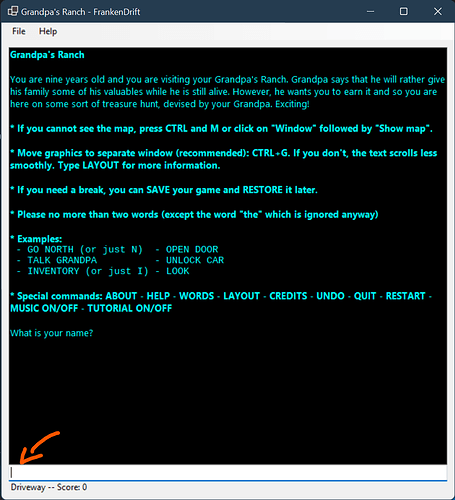Back in May I started work on a project to make ADRIFT games playable on macOS and Linux. The project was quickly put on the back burner when COVID cases in Germany plummeted and I suddenly had a life outside of the internet again, so it’s still a bit basic – graphics and sound are conspicuously absent – but since we have an ADRIFT entry in ParserComp I figured I’d push this development version out right now.
As you can see, text effects (bold, italic, underline, color, and size) are all working.
How I Accomplished This and Origins of the Name
ADRIFT 5 is a .NET application, written in Visual Basic. Since .NET is cross-platform now, porting was mostly a matter of tearing out the Windows-only UI code (WinForms/Infragistics) and redoing the UI using a cross-platform library (Eto.Forms). That’s how I came up with the name: the application is a sort of “Frankenstein’s Monster” consisting of the original Runner logic code with a new UI layer stapled on top, using a healthy helping of ‘glue code’ to make an API that is compatible with how the original Runner interacts with its frontend.
Downloads and Instructions
FrankenDrift lives on GitHub. Downloads for macOS, Linux, and Windows are provided.
macOS
The GitHub Releases page has a .dmg download containing a self-contained .app. (“Self-contained” meaning that the .NET runtime and all libraries are included.) Simply download the version appropriate for your system (Intel and Apple Silicon versions are provided), place the .app in your Applications directory, and run (you’ll probably need to right-click and select “Open” from the context menu to appease Gatekeeper – I don’t have a way to sign these at the moment.)
Linux
Due to the plethora of distros out there, the Linux package isn’t quite as convenient as the other two.
- Install the .NET 6 Runtime. Instructions for most popular distros are available in Microsoft’s documentation.
- Download the
.tar.gzfile from the GitHub Releases page and extract it somewhere. - Run the
FrankenDrift.Runner.Gtkfile.
(Versions prior to 0.3.0 used the .NET 5 runtime and required libgdiplus for graphics.)
Windows
As of Alpha 6, the provided Windows downloads are self-contained and should run on 64-bit versions of Windows 7 or newer. Simply download, extract, and run FrankenDrift.Runner.Win.exe.
Known Limitations
The following features are known not to work, or only with limitations compared to the Windows ADRIFT Runner:
- graphics: available, but always appear in a separate window
- sound: not available
- map: for viewing only (since v0.6)
- text justification (e.g. centering): not available
- separate windows: available, but always free-floating
- font changing: limited to fonts available on your system
- setting the default text font/size (developer-chosen default colors work as of v0.2.0)
While we’ve come a long way, we’re not quite at feature parity yet – please keep these in mind when judging games.
Feedback
If you run into issues that aren’t related to missing features, please drop me a note or open a GitHub issue and I’ll see what I can do (no promises though).
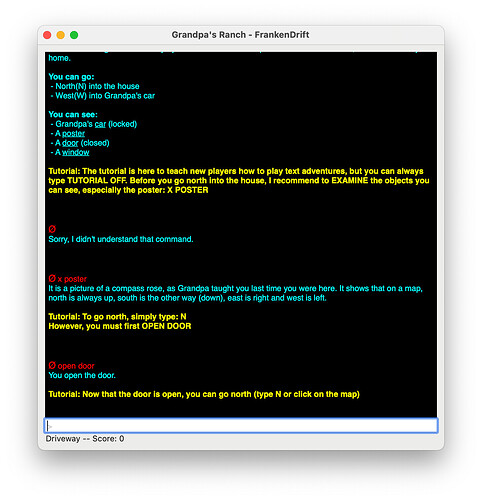
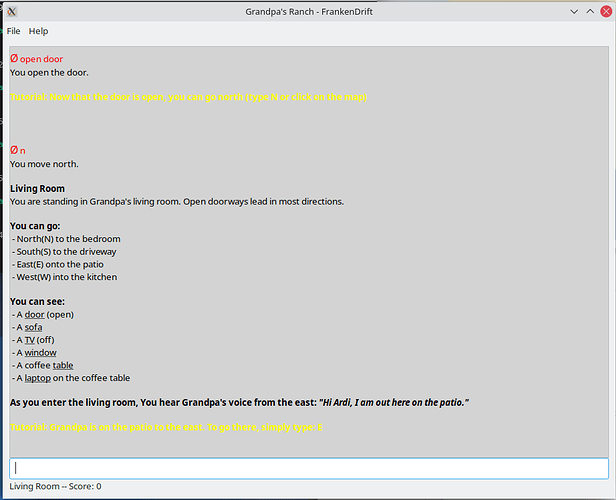
 so I’m afraid the experience is not representative of what you would get on Mac or Linux.)
so I’m afraid the experience is not representative of what you would get on Mac or Linux.)