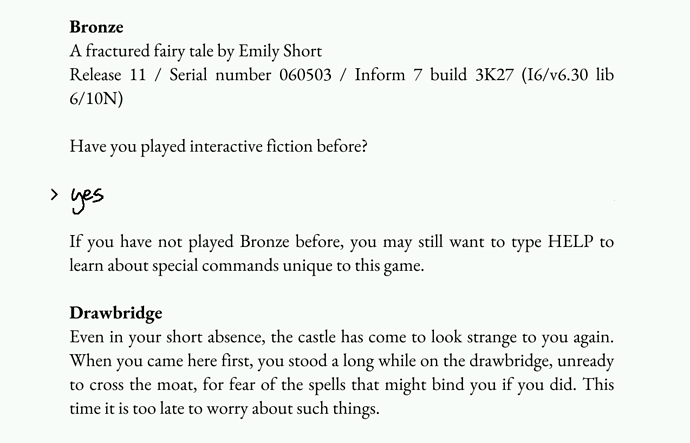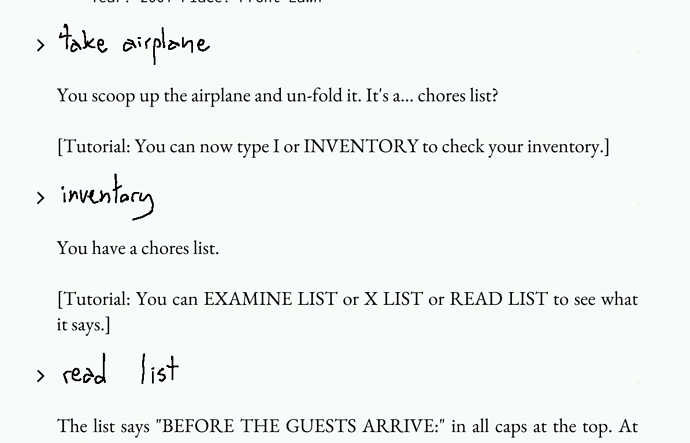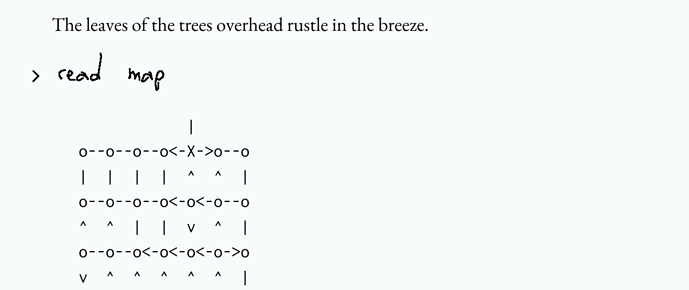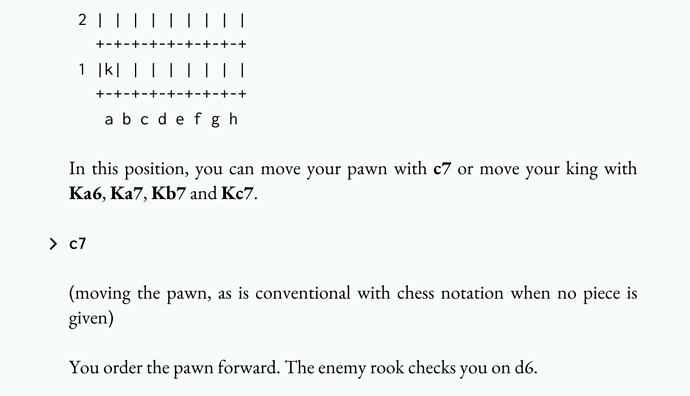It’s been a while since I posted anything about Folly - a Z-machine with handwritten input. A few notable changes since that post:
- Folly has been released to Toltec¸ the standard package manager for the reMarkable tablet. This makes it just as easy to install to the tablet as any other homebrew software… which is to say, still a hassle, but less so now. (If you have the tablet and want help installing, feel free to DM!)
- There’s a new tutorial, written in Inform 7. It doesn’t really make any attempt to teach the user to play IF right now; just runs through some basic mechanics of playing on the tablet.
- Bronze also ships with Folly out of the box – thanks to Dan Fabulich for the suggestion. (The hint mode runs slowly on the tablet, but the game itself plays quite nicely.)
One rich source of small improvements has been using Folly; in particular, I’ve done my best to play through all the Z-machine comp games from the last few months. I’ve just finished getting through the three from ParserComp 2022… to celebrate, a few brief reviews along with some Folly-specific comments, below.
The Impossible Stairs
An authorized sequel to Åkesson’s Impossible Bottle, which one imagines to be something of a daunting task: because The Impossible Bottle is very good, and because it wrung enough of the juice from its novel mechanic that there wasn’t much left there for a sequel. MathBrush manages this challenge rather elegantly, with a new mechanic that’s similar enough to the original to feel connected but different enough to feel fresh.
Overall, I liked the Impossible Stairs quite a bit: the puzzles are fair, well-implemented, and sometimes pretty clever, and the writing is overall effective. There are brief beats in the story that touch on themes of nostalgia or loss, and I found them affecting and somewhat melancholy without tipping into the sentimental. Compared to The Impossible Bottle, the protagonist isn’t quite as well characterized and the NPCs aren’t quite as lively or deeply implemented… but few games bear comparison on that front, of course.
Format-wise, this is a very classic parser IF, and Folly handles it well. The only awkward moments are the choice-based dialogue, where it would feel much more natural to tap on an option instead of typing a number with the onscreen keyboard, like you can when playing online. Occasionally I’m tempted to try to teach Folly to try and autodetect menus and allow taps to navigate, but I’m not sure I could do it reliably enough to be worth the effort.
Alchemist’s Gold
A short, old-school text adventure.
Alchemist’s Gold is both linear and lightly-implemented; you have few objects to work with at a time, and the game’s not afraid to break the fourth wall or firmly steer you away from fruitless lines of action. Puzzles are presented one at a time, and none of them are particularly difficult. The overall effect is fast and light; it’s an easy game to run through in a single sitting, amusing and uncomplicated.
This games features a maze, and gives you and ASCII map for it. I don’t love ASCII diagrams in IF: they’re almost always less legible than “real” graphics, narratively irrelevant, immersion-breaking, and typographically unpleasant. (Though quite common in the old-school games Alchemist’s Gold is styled after.) They’re also slightly unfortunate for Folly… the ASCII map tends to get split awkwardly between pages, and handwriting long sequences of directions to navigate through can be tedious. Still very playable, though!
This game also evinced a bug in Folly’s get_cursor implementation; will be fixed in the next release.
You Won’t Get Her Back
Another chess-based narrative/puzzle hybrid from Andrew Schultz. This game also uses ASCII diagrams for the chessboard. This is a rare case where the diagram is intimately connected to the story, since the whole idea is threading a narrative through a classic chess puzzle. I certainly enjoyed the experiment.
The use of standard chess notation works well. here.. especially in screen-reader mode, where both your commands and the game’s responses are all in the same language. (Unfortunately screen-reader mode is quite buggy, which somewhat reduces the effect.) I enjoyed this game most when I pulled out a physical chessboard to help me worth through some of the positions, though… even with the ASCII I found the board a bit tricky to visualize.
Folly handled this game pretty well – except when trying to input the chess notation. The handwriting recognition is tuned for full english words, and struggles with what looks like random combinations of characters. I ended up falling back to the onscreen keyboard.