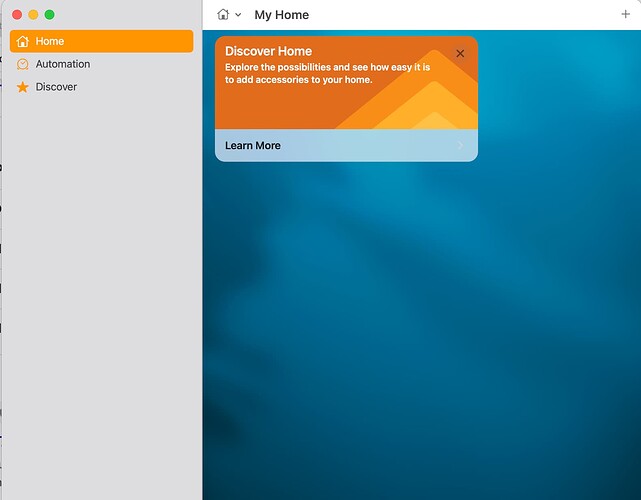It’s not that bad. Really.
What’s your OS? and you’re on 6M62, right? (I’m going to take a stab at describing it without the answers, but in case there are follow-up questions…) I’m not going to try to help you do it in the IDE 'cause that’s what has been giving you problems (and I’m not familiar with 'em anyway). So I’m going to describe a process which, while it’s a little tedious, should be completely effective.
In the IDE, create an Inform project. Let’s say it’s called “I Love Extensions”.
Open whatever File browser application you use. If you’re on windows, go to “My Documents” and you’ll see a directory called “Inform”; go into that directory. (I think it’s a directory called “Inform” directly under your home directory on a Mac. If you don’t see it, use the File browser application’s search to look for a directory called “Inform”.)
Once there, you should see, for all of your past Inform projects, a .inform directory and a .materials directory, including:
- I Love Extensions.inform
- I Love Extensions.materials
Enter I Love Extensions.materials. There’s probably already a directory called “Extensions”. If there isn’t, create one. Enter the “Extensions” directory. To minimize complications, let’s go for a short pure-Inform 7 extension to start with. So create a directory under “Extensions” called “David A Wheeler”.
In your web browser, go to Dice by David A Wheeler. Do whatever you do in your browser to “Save file as…”
And save it as “I Love Extensions.materials/Extensions/David A Wheeler/Dice.i7x”. In your file browser application, verify that it’s there.
Then in the IDE, edit the story file…
Include Dice by David A Wheeler.
Lab is a room.
when play begins: say "3d6: [3 d 6].".
And then compile it, which should actually work.
Then try creating an “Erik Temple” directory under “I Love Extensions.materials/Extensions”. If you go to the Friends of I7 9.3 extension directory you can follow the link for Undo Output Control by Erik Temple. Don’t try to save the page that lands you on; click the “Raw” button near the upper right of the source code. Then save that page as “I Love Extensions.materials/Extensions/Erik Temple/Undo Output Control.i7x”.
Then give it a spin.