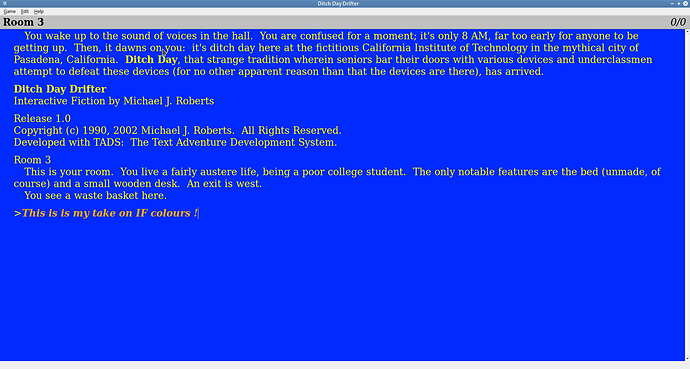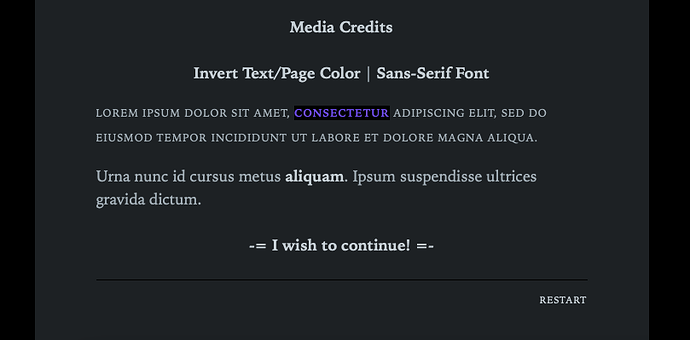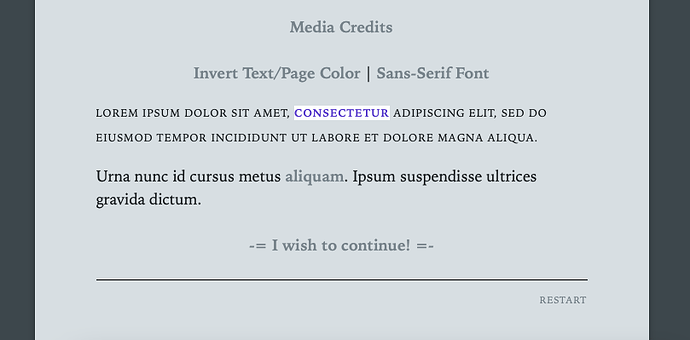Also rule of thumb: Avoid using pure white or pure black for text. Even if you intend black on white or white on black, nudge them both toward gray just a bit.
Please do not support the war on contrast.
The most expensive and collectible books use the blackest inks on the whitest paper. E-Ink displays languages before the tech evolved enough to produce strong contrast (and higher resolutions). Paperbacks and newspapers are made to be disposable.
The WCAG 2.0 guidelines on the minimum contrast ratios well intentioned but entirely insufficient, and many designs apply them in contexts where even the guidelines say they don’t apply (like thin-stroked typefaces). (And many designers treat the minimum contrast ratios as targets.)
The rationale behind the contrast guidelines leans heavily on (1) older standards that were made for CRTs (often monochrome) and (2) research into minimal perceptual differences rather than readability.
The tools that check for compliance with WCAG do not measure the contrast ratios per the guidelines. (It’s complicated because the guidelines allude to a simpler scheme, and that’s what the compliance checking tools perform.) The result is that the tools often grossly overestimate the contrast ratios, making it seem like a design surpasses the requirements by a large margin when, in reality, they fail. The same goes with pre-made palettes of colors. The colors might meet or exceed the contrast guidelines, but there are more requirements to ensure that text rendered with those colors will do so.
We don’t have a good model for quantifying contrast that matches how people perceive it, especially with colors rather than shades of gray. (To the credit of the group that assembles the guidelines, they have an understanding of these limitations, and there’s a lot of work being done to improve subsequent versions of the guidelines.)
Even on “retina” displays, some form of antialiasing or subpixel rendering is still essential to approach the resolutions offered by consumer laser printers. When the contrast is reduced, there are fewer in-between shades available for antialiasing. As a result, even very dark gray text on a bright background often looks fuzzy, which increases the strain of certain muscles, slows reading speeds, and lowers comprehension. (But designers like it because it “looks better.”)
Lawyers also like to lower the contrast because fewer people will read the contract.
How much contrast someone needs depends a lot on the environment and the quality and calibration of their screen.
It’s true that there is a set of people with a very rare condition that makes full contrast text very hard to read. But nudging a bit toward gray isn’t enough for them. In most cases, those users need the contrast reduced below the minimum threshold that the majority requires. To accommodate everyone, you have to let the user choose what works for them.
Most people with standard vision who feel the text in a design has too much contrast are usually facing a different design problem, such as a poor choice of typeface, bad kerning and leading, insufficient negative space, overly long lines of text, etc.