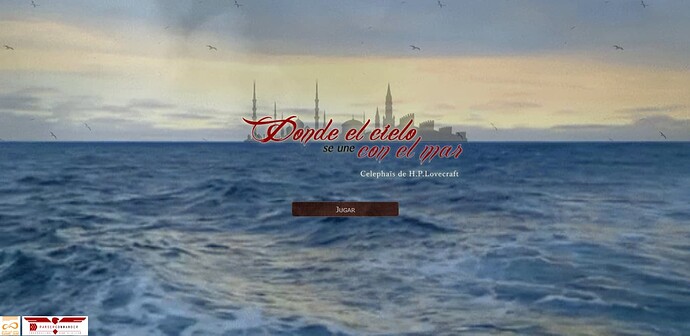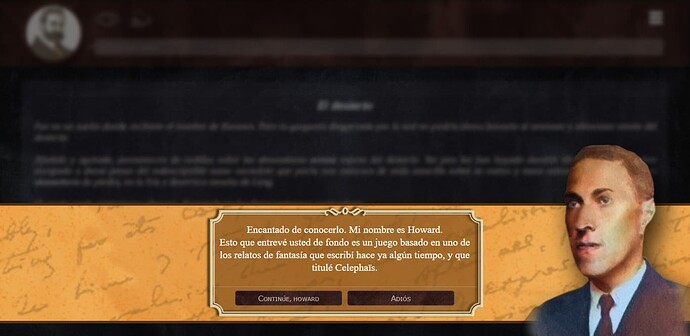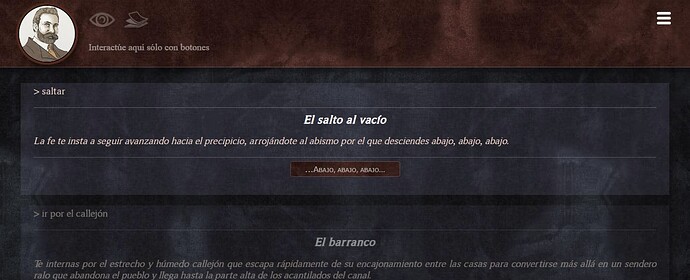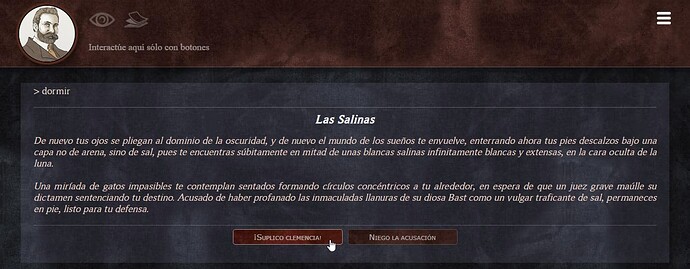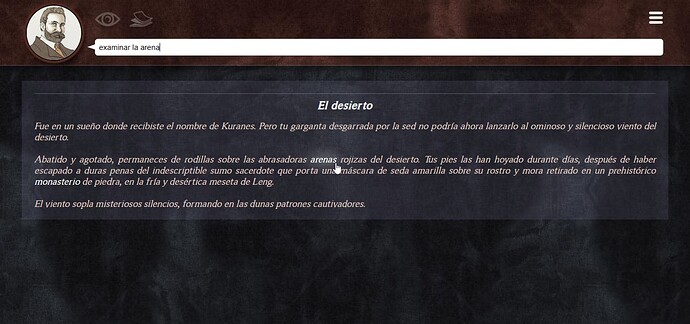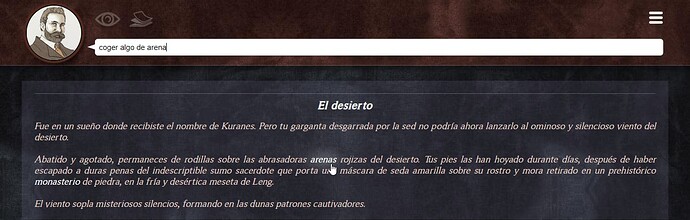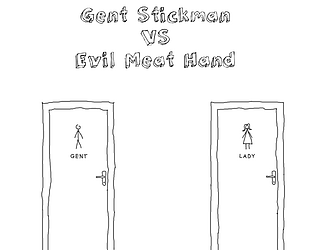Four years ago I did a game in Spanish based in H.P.Lovecraft “Celephäis” short story.
It was created for a Narrative Jam, with all kinds of games, from Visual Novels to 3D point and click ones (all very cool), where many people never played a parser game, so perhaps my story can be helpful here.
I develop it using my own tool Parser Commander, where doing this kind of things was not too difficult, so perhaps the relation “effort required/profit” can change in your case.
It was developed having in mind from the start that needed to be a parser game, but that allows clicking.
At the beginning of the game, H.P.Lovecraft itself talks to you explaining a bit what a parser game is and that you would find links that will not make fly the joy of writing.
The game included three different types of clickable elements:
1 – Buttons at the end of sections: In some cases, with more than one button like choose your own adventure, and others more in the line of “read more” functionality.
2 – Clickable words in the main text, that once clicked they immediately performed the action, acting as “inline buttons”, in the way I saw in many other games.
3- Similar to the previous one, there was a third kind of clickable words in main text, but in that case the action was not performed immediately, but the prompt was filled with the command for that option, let’s say, “Examine sand”. You needed to explicitly press enter if you wanted to perform that action. But this text links allowed you to click again, to get more successive options, as “Take sand”.
The use of this last kind of buttons regarding to game design had a double purpose:
-
a) To guide payers that never played before a parser game to understand the different kind of actions they could type.
-
b) Show bizarre actions that you would perhaps never type no matter if you were experienced or not, like “Pry to the sand” for example, for a genius of the dessert take form and guide the adventure in a new direction.
In this case, this purpose is like the “click to continue” one, but embedded in text, and allowing you to perform many other actions in between, before continuing the adventure.
In the case of my game, the time for the Jam goes by quickly, and I was noticing that the full game would not be available on time, so I decide to use parser as far as I can and implement the remaining of the story taking advantage of that mechanics, with just text and clickable links, for example to freely walk trough “Celephaïs” city, enjoying the feeling of that world.
When you finish the game, there was a proposal of further enhance the game with other authors contributions and make it grow as a community project, so some of this link navigable areas could lead to new parser ones created by other people, but unfortunately the idea has not many successes, with only one or two people interested that finally did not take form. That’s life : )
I hope this experience can help you to take the decision. I’m very happy with the result, and although the “just clickable” net of locations mixed with parser born because the lack of time at that jam, is a combination that people told me mainly that liked very much, and something that I will probably do again in future games as a design criterion.
By the way, unexpectedly that game gets the first place in that Jam, and fighting against all kind of games, parser one won! : D