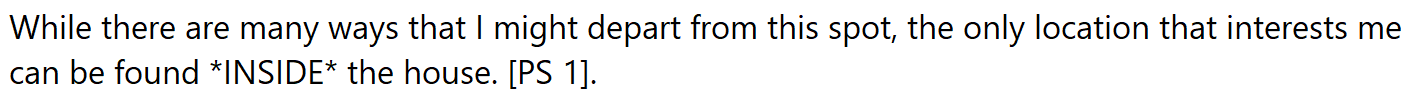Apologies if this has been covered before - I had a search of the forums and and was a little surprised to find nothing turned up - but I’m curious what people consider the best practices for writing parser games with Inform 7. I imagine the overwhelming majority of this would be equally applicable to any other language, but I also imagine it would be more helpful to have specific examples of how to implement these things.
I’m still comparatively new to parser IF in general (I’ve written three or four pretty small games), but I’ve picked up enough useful feedback from a couple of IFComp entries that I’m starting to get an idea what people expect from these things (and imagine there are further expectations I don’t know about). Suggestions have included things like an EXITS command (which I don’t know how to implement but gather should list what’s N/E/S/W/etc. of the player’s current location) and a list of AMUSING things to do (possibly provided at the end). The other big suggestion was that I could replace the default responses to all verbs: again, I don’t know exactly how to do that but the knowledge it’s supposedly fairly trivial gives me something to aim for. I think I’ve also seen people trying to use some kind of TRANSCRIPT command while testing, but although the Inform 7 documentation says Inform “includes” this command it doesn’t appear to do anything by default.
Essentially, if you were giving advice to a completely hypothetical just-barely-beyond-beginner-level Inform 7 author, what features would you recommend that they add to their game, and what defaults would you recommend they change? What would add the maximum amount of polish with the minimum amount of effort? Bonus points if you can give a quick example of the code necessary to make it happen, or can point to the source code of a simple game that does these basics particularly well.