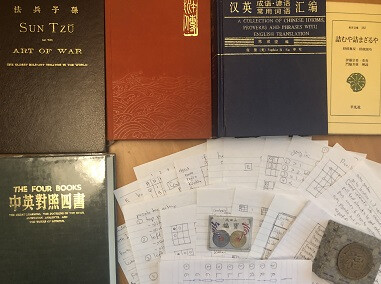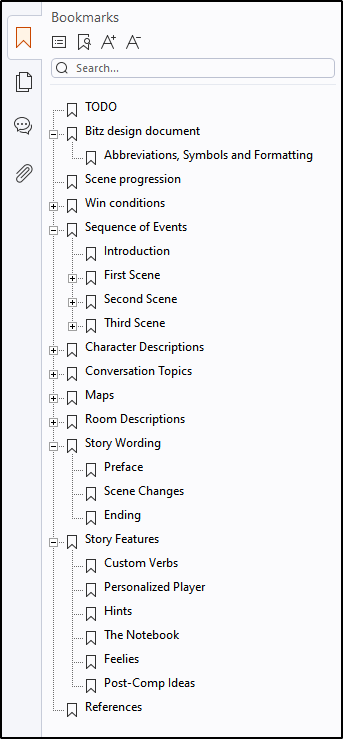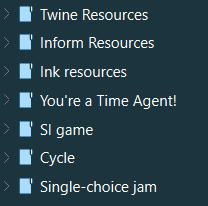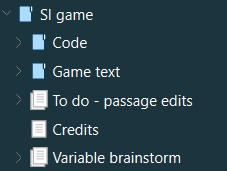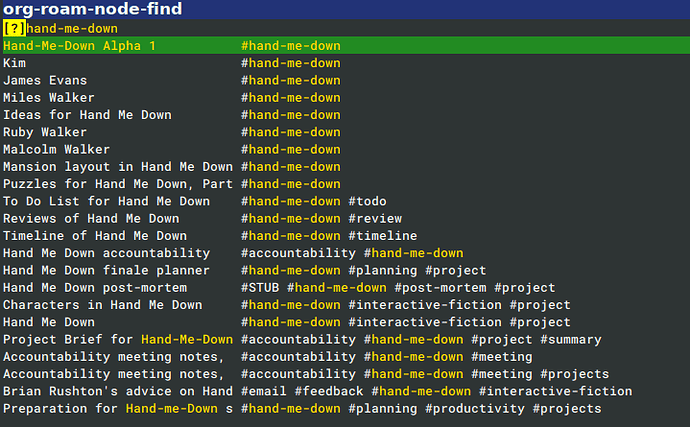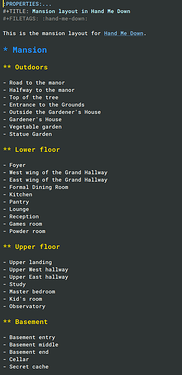For my first ever attempt at an IF game I did what I did for most projects: a whole of text files alongside the main code. This was a TADS 3 game. For example:
Twenty years later, I got smarter and more organized and now… have a whole lot of text files. Specifically I’m one of those nerds with a Personal Knowledge Database, which is just a way to centralize the hundreds of design.txt I used to litter everywhere. I use org-roam in Emacs which gives me indices, tags and links between plain text documents. I also code up my games using Emacs, so it’s using the same tool for different parts of the project.
TADS 3 encourages multiple files for the actual code, so I typically separate the code by location, object or concept. I rarely put any design notes in the actual code because they will be lost.
I work alone on games, so these files are mostly collaborations with my past self, who is enthusiastic but wild. I don’t need to sell the plan to anyone, so my design docs are different to what you might use professionally.
The list of design documents tagged with Hand Me Down look like this:
The file titles are in the first column, and they are (inconsistently) tagged in the second column.
The bulk of the content is in Ideas for Hand Me Down which is an unordered list of random ideas like snippets of character or scene ideas, dialogue I might use, links to articles (mostly by Emily Short), or discussions about content.
Mansion layout in Hand Me Down uses a hierarchical document to lay out the main area. This was just on an area-by-area basis. If I got too prescriptive, then I should just be doing that in the actual code.
I had the puzzles separated in another file, based on a hierarchy induced by the game design.
For the finale (a mini Twine game), I had a file called Hand Me Down finale planner, which was an assortment of headings (Design Goals, Story arc, Design, Narrative tensions, Emotions, Endings, Character Values) with short notes underneath. By attacking it from different angles, I could see certain unifying ideas and gaps in the scene as I was developing it.
This is the style of design documents I would use for a sprawling, complicated game like Hand Me Down. I’m attempting a little game for Smoochie Jam 2024, and the design doc for that is a single file with a much more compressed structure. My next big project will probably be back at the design level of individual files for game flow, characters, and locations.