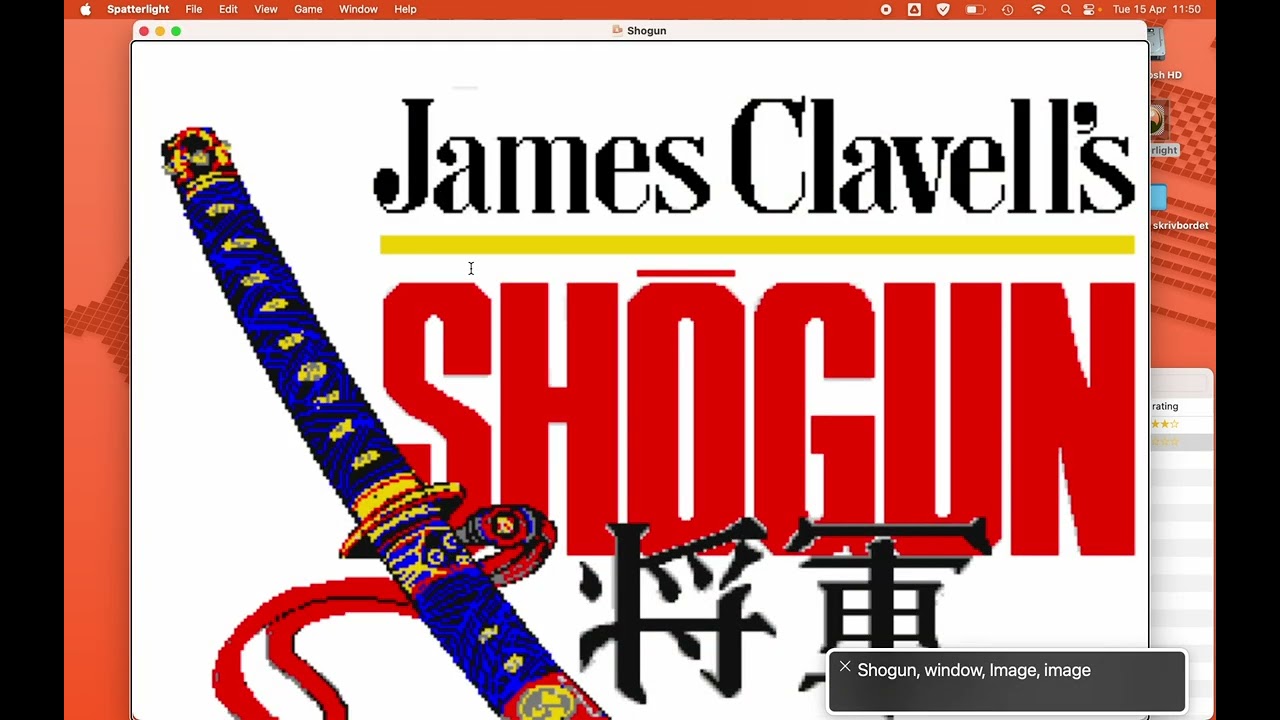Similar to the Journey support of the previous version, Spatterlight now has experimental support for Infocom’s Shogun and Arthur.
https://github.com/angstsmurf/spatterlight/releases/download/v1.4.4b/Spatterlight.app.zip
Download a ZBlorb version of Arthur here:
https://curiousdannii.github.io/infocom-frotz/arthur-r74-s890714-graphics.zblorb
And Shogun here:
https://curiousdannii.github.io/infocom-frotz/shogun-r322-s890706-graphics.zblorb
There is also an early development version of Shogun available that has the debug command $SCENE which lets you jump directly to any scene of the game:
https://eblong.com/infocom/gamefiles/shogun-r278-s890211.z6
Window resizing, autosave, all game versions and all graphics variants should be working. I’ve tried to make everything accessible with VoiceOver, with custom support for menus and for simplifying the Shogun graphical maze.
Here is a video recording with sound of me playing a couple of moves in both games with VoiceOver. I’m also using VoiceOver Recognition to (incorrectly) describe some of the images (VO + Shift + L). As usual, VoiceOver will sometimes skip text or just stop speaking, especially when there are windows closing and opening. You might have to press the ”Repeat last move” shortcut (Option + Command + left arrow), sometimes repeatedly, to make it say all that it is supposed to.
In the video I first change two settings, ”Format > Redirect text to main window” (more on this below) and ”VoiceOver > Speak Images > All”. The latter is needed to make VoiceOver take note of the images in these games. I then start up Arthur, try to make VoiceOver Recognition describe the images with varying success (including the room image), and then type HINT to make sure that the response is printed in the main buffer window. I then enter the hint menu and navigate to a hint.
After that, I start Shogun, using the intro menu, and play long enough for it to show two margin images, which I then try to get VoiceOver recognition to describe. (I navigate to the first one with the custom image rotor VO + U.) I also enter the “Function Keys” menu with the DEFINE command, and create a macro for TAKE ALL, activated by pressing F2. Yes, it is kind of useless, but it works.
Spatterlight has had basic support for Infocom InvisiClues style menus for a long time, but the help menus in the version 6 games are different enough to require special handling. Unlike the previous menu detection, it also handles the listing of actual hints, the ”bottom level” of the menu hierarchy. The seen hints for a puzzle can be stepped through using the command history rotor.
Arthur was always more playable with a screen reader than the other Infocom version 6 games, but it prints some interpreter responses to a separate ”error window.” To help with this I’ve added a new option to Settings > Format, ”Redirect text to main window,” which will make these print to the main text buffer window instead.
Another potential problem is that Arthur uses a timeout in a couple of places, so if VoiceOver is not set to speak at a high enough speed, as in my video, the game will wipe the text and move to a new screen before it has spoken all of it. If anyone is bothered by this, let me know. I might try doing something about it.
In Shogun, one major stumbling block for screen readers is the graphical maze. I gave up on trying to bypass it entirely, and instead just added an option to simplify it. If VoiceOver is active, you will be asked about this before entering the maze. I hope that some people will appreciate that a little of the challenge of the maze remains for VoiceOver users. If anyone really wants an option to skip it entirely, I suppose I might be persuaded to give it another try.
I figure the original graphical maze is a puzzle, if not necessarily a very good one. Likewise, navigating the simplified maze using VoiceOver is another puzzle of similar quality. Trying to solve it on your own might make it more interesting, but if not, here is the spoiler:
The city ”maze” is now a single path. Every ”room” in the maze represents a 90 degree bend in the path, either to the left or to the right, relative to the way you came. In other words, there are always two exits: one back to where you came from, the other one either a left or a right turn. If you come from the west, the way back is to the east, and the way ahead is either north or south. There is no telling which until you try one of them, so there is a 50 percent chance you will pick the wrong one first, and the game will say that ”There’s a house there.” If the way ahead is to the south, the next turn will be either east or west, and so on. Of course, there is also the risk of getting confused, turned around, and ending up back where you started. Then you will have to get back in and do it all over again.