If you are requesting technical assistance with Twine, please specify:
Twine Version: 2.3.14
Story Format: SugarCube 2.34.1
Hi! I’m kind of beating my head over this because I can’t find any other single examples of this on the internet. I’m building a Twine using SugarCube for the first time (previously have used Harlowe but want more control over appearance) and, despite following all of the instructions, my links are displaying like so:
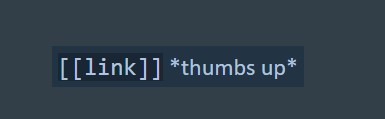
The code itself is very basic:
[[thumbs up]]
Does anyone know what’s happening? I’d like to solve this before I build any further, so I know if I need to switch to another format while I still can. 
Thanks a bunch!
