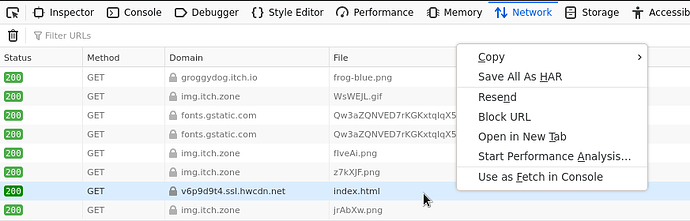Adventuron games hosted on itch.io have a similar problem, except that (in my experience) they just display a blank screen with no error message. (For instance, The Familiar.)
I have a fiddly workaround for both Twine and Adventuron cases, that doesn’t involve allowing third-party cookies:
- Go to the game’s itch.io page (here, https://groggydog.itch.io/the-familiar)
- Start Firefox’s Developer Tools (Ctrl+Shift+I) and go to the “Network” tab
- Press “Run game” (or reload the page if you’re already there)
- Find a line referring to a hostname ending in “ssl.hwcdn.net” (here, v6p9d9t4.ssl.hwcdn.net)
- Right-click that line and “Open in New Tab” – this should give a working game (here, the URL is https://v6p9d9t4.ssl.hwcdn.net/html/7625275/index.html)
(I don’t know how stable these URLs are – probably they can’t be guaranteed not to change – but that one has been stable for a couple of months, at least.)