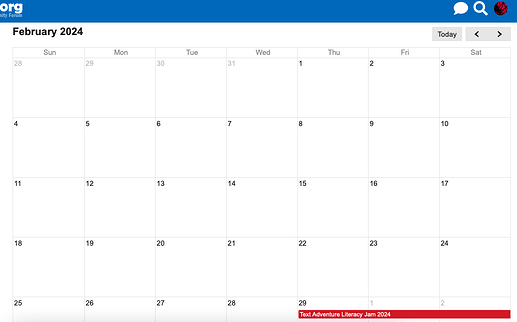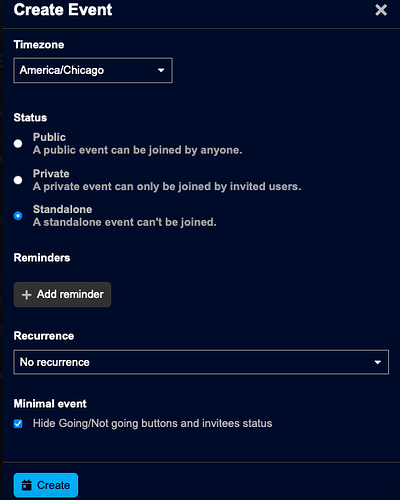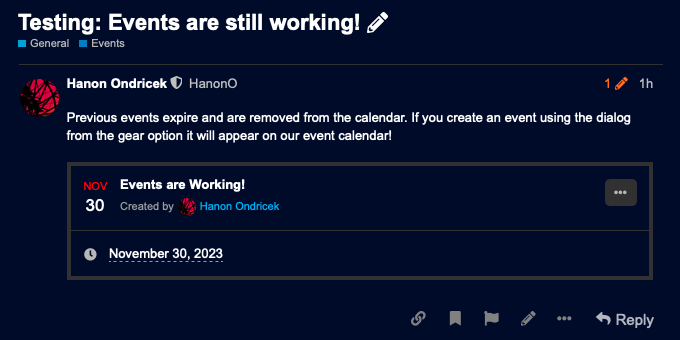Previous events expire and are removed from the calendar. If you create an event using the dialog from the gear option it will appear on our event calendar!
I’m not sure that they are working. I was going to create an event when I announced Text Adventure Literacy Jam 2024, but Create Event was missing from the gear icon. It has now returned, so I created an event. This appears correctly in the announcement, but it doesn’t show up in the calendar.
Have I done something wrong or is it still a bit dicky? The original announcement is here.
I moved the event code before the banner and it’s working now.
It should work anywhere in the post I believe - make sure it’s on it’s own line without any text, and it has to be in the original post of a topic.
I edited your post and moved the event code to the bottom and that also works. Please fix it if you prefer it at the top.
Is there any sort of site preference? It’s probably fine at the bottom.
Not really. If you’d like to create an minimal event just to put a date on the calendar without all the interactive response-kerfuddly-clutter, choose “Standalone” and “Hide Going/Not going buttons…” under “Minimal event”
The minimum required is an Event Name, and a start date and time (put 00/00 for midnight in your local timezone - be aware the event will shift based on the viewer’s timezone). The end date must be blank or after the start date - they can’t match. To make the event display for the entire day, you may wish to put the date at time 00/00 and ending same date end time 11/59.