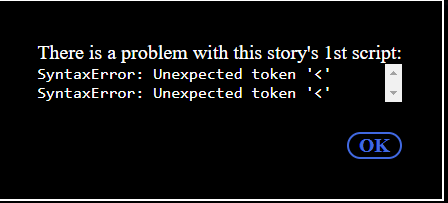Twine Version: 3
Format: Harlowe
I have an idea for how I want my game to look, but I can’t quite get it to work, despite poor HAL9000 beating his head against a wall to help me so far!
So, ideally, what I would have is some text in each passage, occasionally broken up by a character’s headshot with some dialogue next to it, to indicate whoever’s talking (as well as just breaking up the walls of text every once in a while).
I’m using ol’ reliable (char-style: via (t8n-delay:pos*30)+(t8n:'instant') to create the typewriter effect everyone comes here asking about, but the problem I’m running into is getting the images to sync up with it.
Using the typewriter effect by itself means the image just appears in the middle of the passage as soon as the page loads, and every attempt to add some kind of delayed fade/dissolve macro to the image itself looks kinda clunky due to the timing involved, and creates a flickering effect on the rest of the text due to how the transition macros work in Harlowe (or at least that’s what I learned in a post from like 2015 ![]() ).
).
Does anyone have any idea how to smoothly reveal an image once the text has progressed to the appropriate point, without having to rely on it fading in after the passage has loaded and the text has started to display? I’ll be the first to admit I’m a complete dingus about this sorta thing, so if there’s a way to JUST do this in Harlowe that would be awesome, but I’m open to some kinda CSS/JS solution if need be.
Please let me know if I can explain this better or anything, and I super appreciate all the help!