Twine Version: tweego, version 2.1.1+81d1d71 (I assume that means Twine 2?)
Story Format: sugarcube-2.36.1
I’ve tried to use the <<repeat>> macro inside of a passage which is used inside of a Dialog to display a timer. The timer’s contents are changed using the <<replace>> macro every second to display the remaining seconds left on the timer. However, this causes elements inside of the passage to flash when the content of the passage is changed. You can see an example that I’ve made to isolate the issue here:
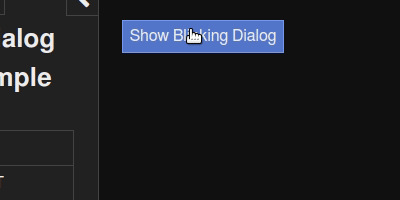
Note that on the second iteration, it looks like it wasn’t flashing - that’s because the gif wasn’t capturing at enough frames to display it. It did flash on my screen.
For context, the initial effect I was trying to achieve was an error dialog with a counting timer, and multiple buttons you could press to help resolve the error. If there’s a better way to achieve this without transitioning out of the passage, I’m open to suggestions.
I’ve uploaded a minimal example here: https://github.com/MoyTW/TwineFlashingDialogExample and include the full source of the example below.
:: StoryTitle
Flashing Dialog Timer Example
:: StoryData
{
"ifid": "532D481D-F971-4209-ACED-33CFD818D24B"
}
:: Start
<<button 'Show Blinking Dialog'>>
<<script>>
Dialog.setup('Timer Dialog');
Dialog.wiki(Story.get('BlinkingDialogPassage').processText());
Dialog.open();
<</script>>
<</button>>
<<script>>
// Clean up the timers on dialog closed so you don't spawn new timers every open.
// If there's a nicer way to do it advice would be welcome!
$(document).on(':dialogclosed', function (ev) {
const timers = Macro.get('repeat').timers
for (let timerId of timers) {
clearInterval(timerId);
timers.delete(timerId);
}
})
<</script>>
:: BlinkingDialogPassage
<<set _currentTime to 1>>\
Current time is @@#time-display;_currentTime@@
<<button 'Example button (nonfunctional)'>><</button>>
<<silently>>
<<repeat 1s>>
<<set _currentTime to _currentTime + 1>>
/* It does not blink without this replace */
<<replace '#time-display'>>_currentTime<</replace>>
/* Using run & a selector also causes it to blink */
/* <<run $('#time-display').text(State.temporary.currentTime)>> */
<</repeat>>
<</silently>>
Thanks!
