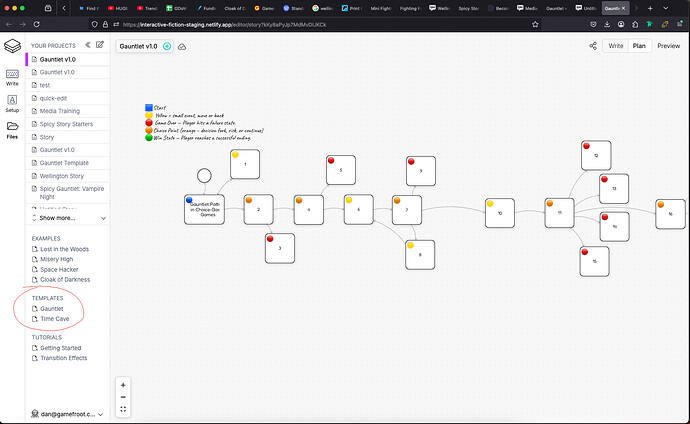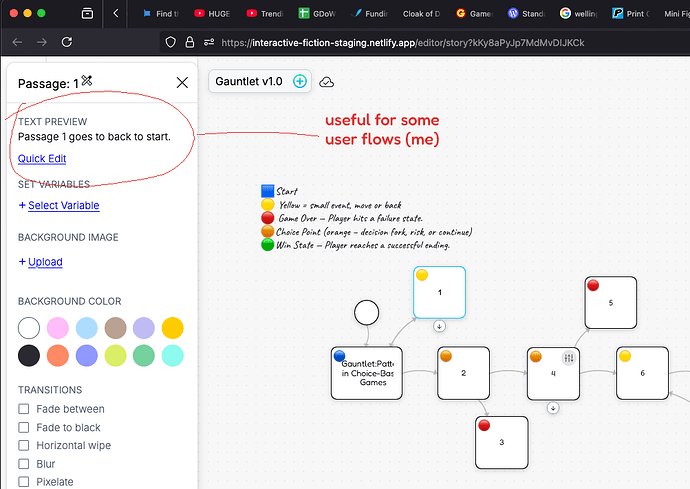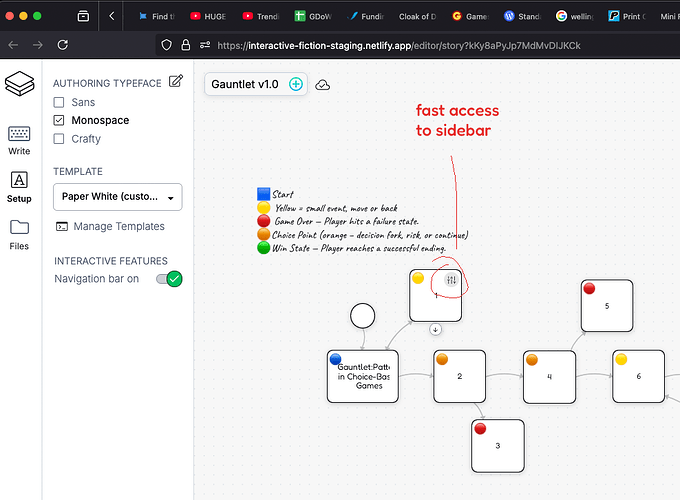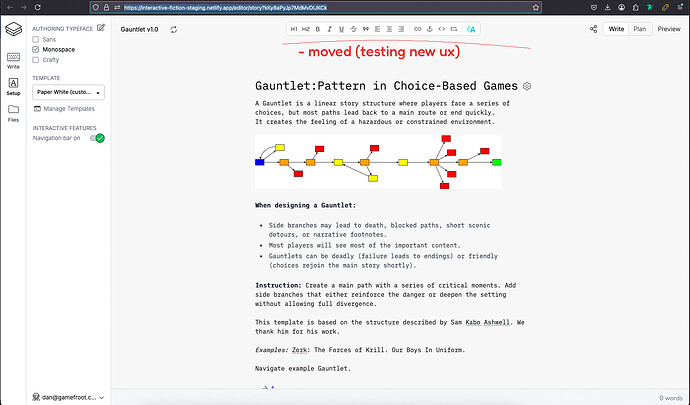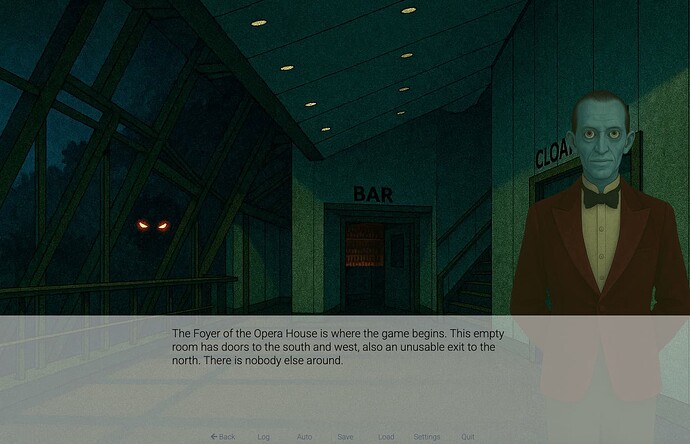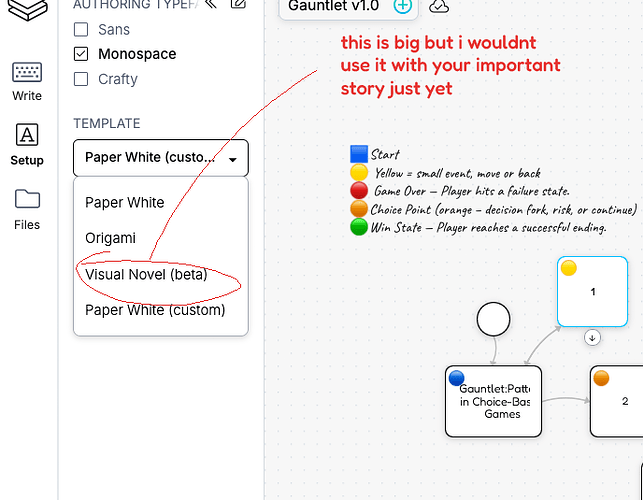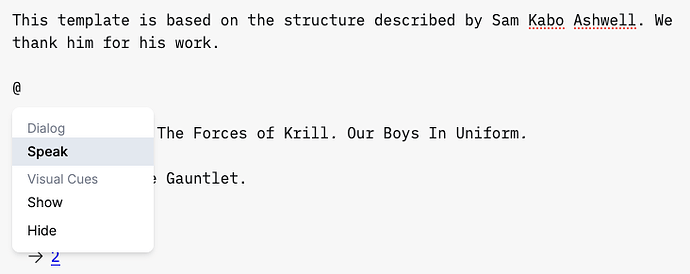Nothing good ever happens over night. It happens over many many many (many many many) nights ![]()
I’m quite proud of this release. It feels like things are starting to come together for StoryMate.
 Bundled templates like Gauntlet and Time Cave
Bundled templates like Gauntlet and Time Cave Quick Edit mode for writing in Plan mode
Quick Edit mode for writing in Plan mode Visual Novel support with characters, backgrounds, and media uploads
Visual Novel support with characters, backgrounds, and media uploads UX improvements across the board
UX improvements across the board Bug fixes and performance tweaks to keep things smooth
Bug fixes and performance tweaks to keep things smooth
Last week I ran a playtest with a class of university game design students. We did a Writing Jam using the Gauntlet Template, and they smashed it. The first 5 minutes were all about dumping ideas into passages. The next 25? Completing a short story and riffing on it with a card from Jesse Schell’s Art of Game Design deck.
Never have I been so happy to hear nothing but keyboards click-clacking away.
Oh - and yes, StoryMate now has a password reset feature. Big thanks to @HAL9000 for the nudge ![]()
Bundled Templates
Think of these as story starters — design patterns used by top writers and game designers. The Gauntlet was a classic in Fighting Fantasy stories.
.
Quick Edit - Helpful writing aid in Plan Mode
A small but welcome quality-of-life boost.
.
UX tweak - Open Sidebar Customiser
Now visible up front in Plan mode via User Interface - no more guess work.
Text styling - moved to fixed menu
It’s no longer hidden, and honestly, after using it like this for a few weeks, I prefer it.
And last but not least - A Visual Novel template
You can access the Visual Novel template from the Setup tab
How it works - Plan Mode
Once you’ve activated the Visual Novel template, you can start exploring VN-specific features.
In Plan Mode, you can add Characters, Locations and Objects to your story. Open these up to upload media - like character portraits or background art.*
How it works - Write Mode
In Write Mode, hit the @ key to open the Visual Novel menu. From there, you can:
- Trigger dialogue from your characters or the built-in Narrator*
- Show or hide backgrounds via Visual Cues*
- Insert events and structure your scenes*
This is just the beginning.
We’re building more, and would love your feedback ![]()