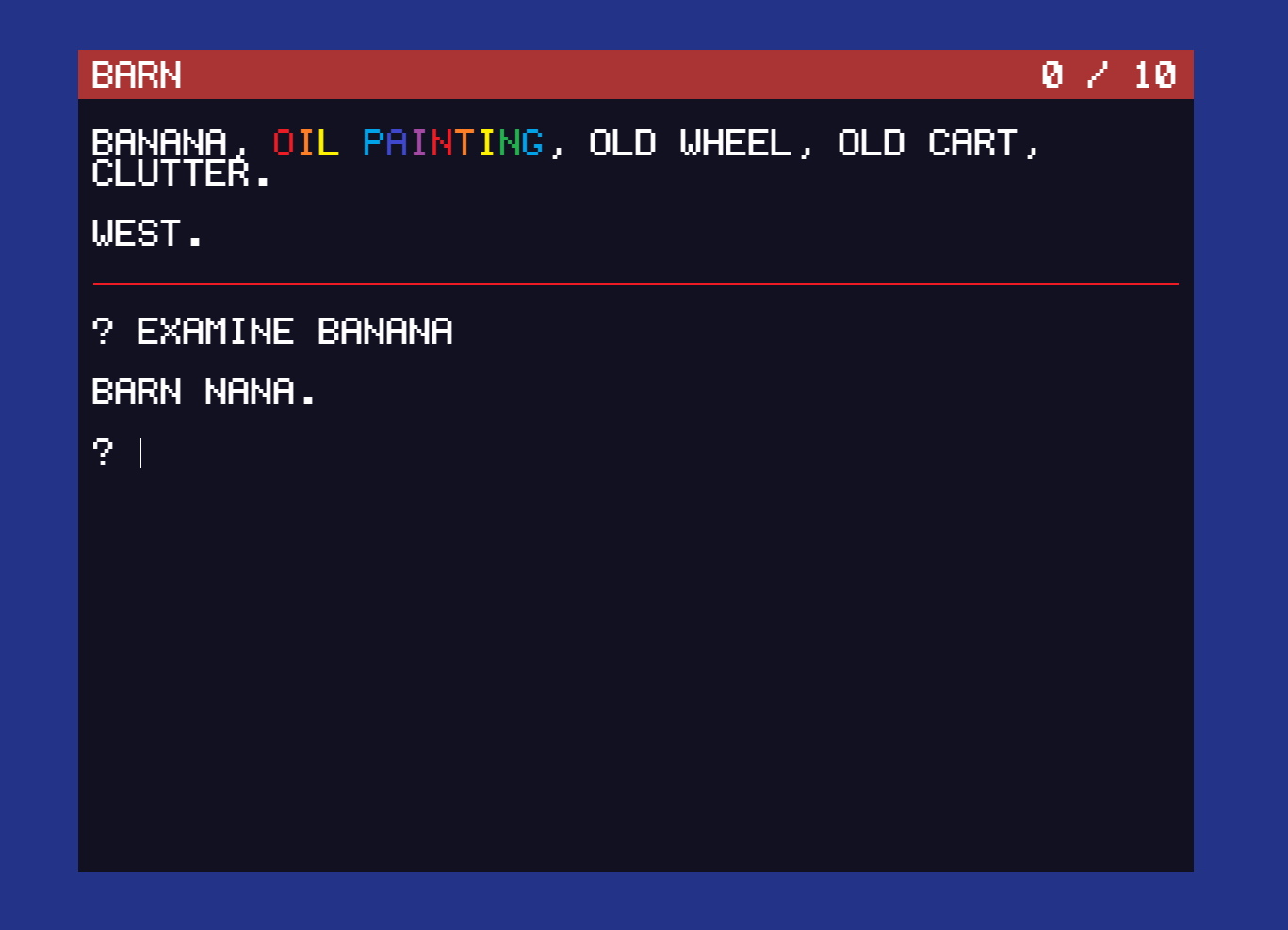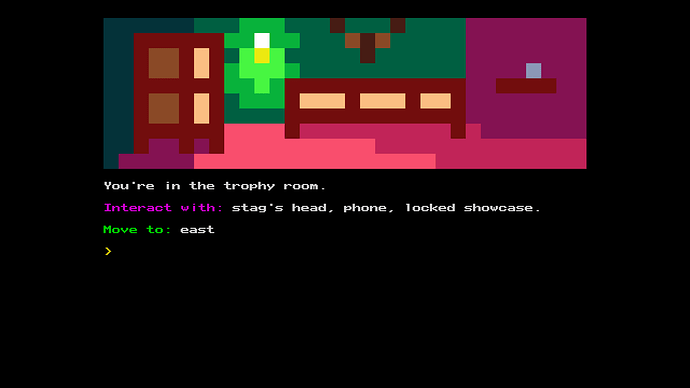I’d say that you have to design your game for split screen or conversational or both.
But it’s not something that can be switched between easily without doing some tweaks to the flow of the text.
I designed TWO ( TWO by Adventuron ) from the outset to be a “split-screen” design (I describe it as “auto refesh” in adventuron - with optional scroll locking).
One of the design features of “auto refresh” style games is that you don’t need a location description at all if you don’t want one beyond one or two words. That was the design conceit I suppose.
TWO has dynamic object lists and directions. As the direction list automatically updates as the game progresses, I didn’t need to write messages like “You open the door.”, or “the entrance to the cave opens”. I just change the state, and the exit list or object list changes. Occasionally I can print out a single message prior to a state change, but in the case of TWO, even this message was just two words.
It depends what type of game you are designing, but if it’s primarily a puzzle based game, I find it a lot easier to write and play in the object-list style.
Everything that is a relevant noun is in the list, if something changes, it is added to the list, if an new exit appears, it is added to the list, if an exit disappears it is taken from the list. No more scanning 150 words for nouns, the nouns are generally in a short list of typically less than 10 words.
If I were to change a game like two into a conversational type adventure, it would be barren and stark. Rather than just list things that you can interact with, I’d need much more additional text to place them in the scene. For puzzle-fests, I find the split screen to be much much less taxing to play.
Cut scenes can provide background and exposition. Graphics too have a role.
A jam entrant recently impressed me:
I think you could certainly re-write the game in the conversational style, but it was DESIGNED to be realtime refreshed rather than conversational.
Giving the player the choice to switch to a mode that the game wasn’t designed to support is like giving a car owner the option to switch their under seat heating to 70 Celsius. Configurability is wonderful, but you should never allow configuration to break the underlying design and flow.
Going back to over here, players can configure the game with things like
PEN #0F0, PAPER #000, THEME 1 - 5, *NORMAL, but it doesn’t change the fact that the game was designed to have a realtime object and exit list.
 (That, and as the discussion unfolds, it’s starting to feel like Infocom’s choice to make BRIEF the default was partially motivated by reducing load times from slow floppy drives but also partially “meh, this is how we played it” inertia.)
(That, and as the discussion unfolds, it’s starting to feel like Infocom’s choice to make BRIEF the default was partially motivated by reducing load times from slow floppy drives but also partially “meh, this is how we played it” inertia.)