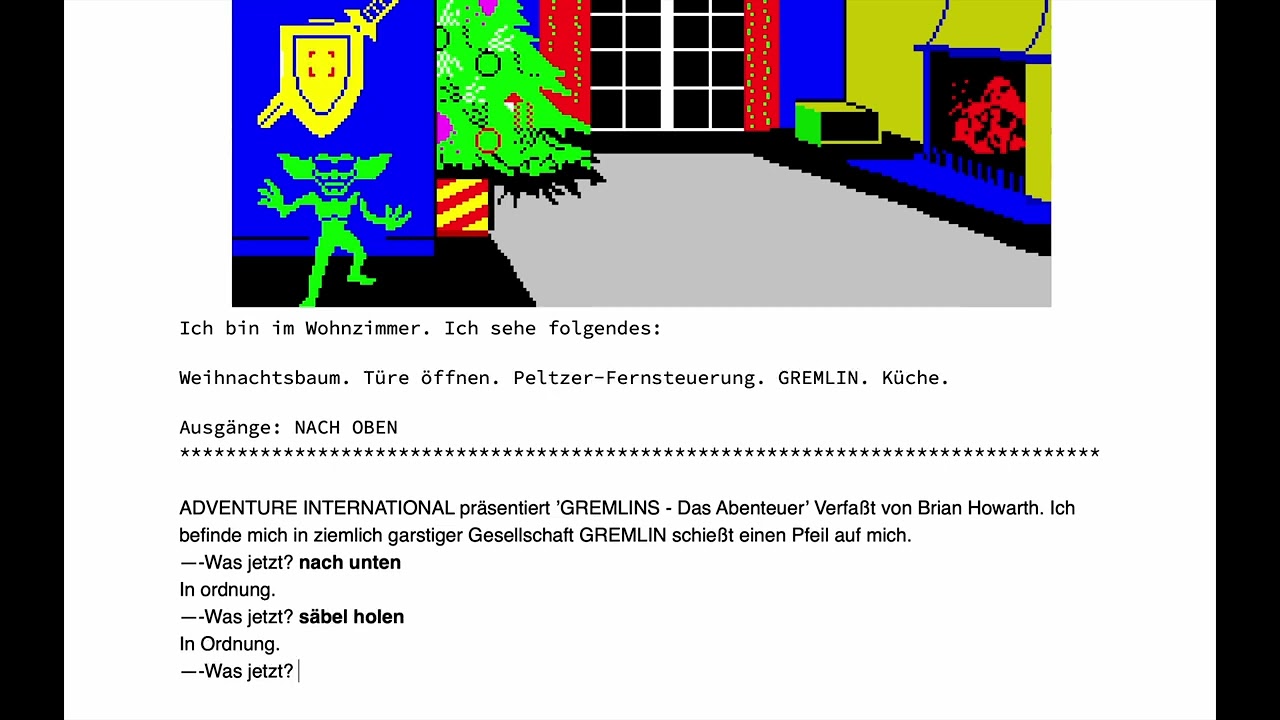Grab version 0.9.2 here!
The CBM 64 versions of the Adventure International games sometimes had more pictures and text than the ZX Spectrum counterparts, so they are usually the ones to play. Some of them can be found here, while the ZX Spectrum versions can be found by searching here.
There is a new Scott Adams tab in the Spatterlight preferences where you can select the C64 or the ZX Spectrum colour palette to use for the pictures.
These graphics were quite impressive for their time. We had never seen anything like it on a C64 or a ZX Spectrum. Still impressive is the amount of work that went into making them, by painstakingly adding tile after tile from a character set, rotating and superimposing them on top of each other.
There’s an in-depth analysis of the format here, and an interview (or rather two very similar interviews) with the guy who made them here.
I’ve Google translated many English messages into Spanish and German for the localized versions of Gremlins, so it would be great if any native speakers would like to help out. German texts are here and Spanish a bit below here. Any suggestions are welcome!
This release also adds support for the TI-99/4A Scott Adams format, which is interesting because of the many homebrew games using it. Here is a list of known games, and here is a forum post with a link to a large archive of many of them. You may have to add .fiad or .dsk file name suffixes for Spatterlight to recognise them.