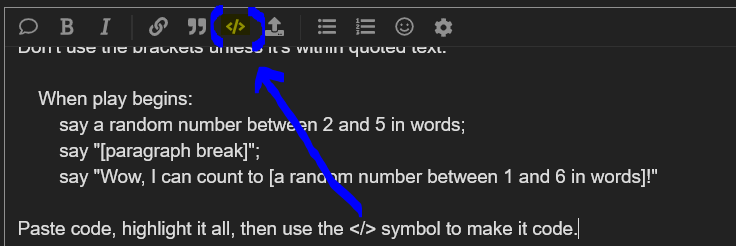MTW
March 5, 2019, 10:16pm
1
Hellos. I’m coding and I want to
say [a random number between 2 and 5]
but I want it to say “three” instead of “3” (for example). I looked in the documentation and must’ve missed it or something.
Thanks!
(ps - how do I quote code on this forum? I missed that, too.)
HanonO
March 5, 2019, 10:24pm
2
http://inform7.com/learn/man/WI_5_4.html
When play begins:
say a random number between 2 and 5 in words;
say "[paragraph break]";
say "Wow, I can count to [a random number between 1 and 6 in words]!"
Paste code, highlight it all, then use the </> symbol to make it code.
1 Like
MTW
March 5, 2019, 10:49pm
3
Thank you, Hanon!!!
(The extra exclamations were added to make the 20 character limit)
1 Like
HanonO
March 6, 2019, 1:30am
4
Whoops, I had fixed that before the migration and forgot to do it again. I’ll lower it.
2 Likes