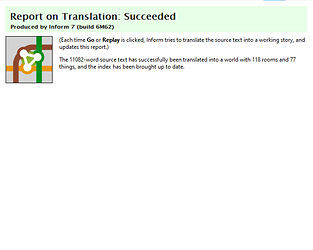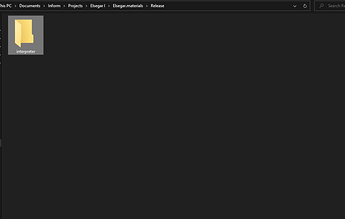Hey I decided to create a playable webpage for my game so I put this piece of code in my game. I hit the release button, showed where to save the game, and told me everything went fine. I checked the materials folder but there was no HTML file, only a folder that said “interpreter.” I tried using the parchment interpreter that just release and it still won’t work.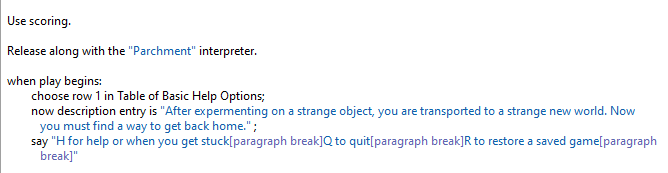
Wait never mind I just solved!
What did you do to fix it?
Blorb
Make sure you “release along with a website and an interpreter”. The website part is what generates the index.html website file. The “release with an interpreter” part makes the game playable in-browser from the generated website with an additional play.html file.
I don’t think you need the website part to make a playable web page? Release along with an interpreter should still give you a working play.html page, which can be uploaded to another site or added to a site you create separately.
Oh, that’s cool to know. I’ve never tried interpreter separately and didn’t realize that worked! I actually may have cause to use that.
Actually, specifying only interpreter automatically implies website anyway, so it generates both. (This is mentioned in the manual.)
So you don’t actually have to mention it, although it’s useful to do so anyway just as a reminder. It is required to list it explicitly if you want to specify a custom template, though.