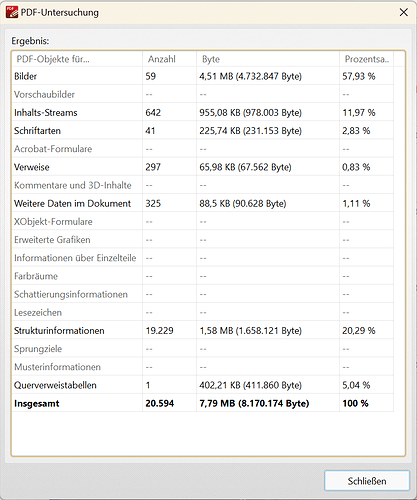[edit:] Due to the activity in the Forum, this post has fallen pretty far down in the list, so I’m bumping it. I’ve had only one response so far, from someone who had read the first 3 chapters. In another week or two, if I don’t get any proofreading comments, I’m going to upload the Handbook to the IF Archive and maybe to some other places too.
[original post begins here:]
The new edition of the Inform Handbook, compatible with 10.1, is nearing completion. I would love to have a few people download it and read through it looking for errors. I’ve retested 98% of the code, ignoring only a few things that were so transparent that they couldn’t possibly be wrong. I added a couple of new sections, deleted some stuff that wasn’t current, and tinkered quite a bit here and there. The section on Extensions has been completely revised.
The number of mistakes in the code examples should be very minimal, so volunteers needn’t feel obliged to retest everything! But if you spot something that looks dodgy, please give it a try. The cross-references with page numbers should not need to be checked, as they’re generated automatically.
I can supply the file in.odt format with 8.5x11 inch pages (link: Dropbox - Handbook Mar21.odt - Simplify your life); or as a PDF (link: Dropbox - Handbook Mar21.pdf - Simplify your life). Can’t upload the PDF here, as it’s 8MB, which is too darn big for the Forum.
You can of course resize the .odt to suit your taste, but be aware that all of the graphics will squidge around, making the different-size pages look like garbage. Also, the cross-references won’t work unless your word processor will let you update the index. I use LibreOffice, so if you have that, you can resize freely and then update the index by right-clicking the Table of Contents.
Is there a deadline for proofreading? No, but I’m pretty sure there are a few people who would rather wait for the official release before diving into it. Also, to be honest, I’d like to be done with the project and move on to other things.
Proofreading is not required. If you want to have the draft file merely for your own purposes in writing a game, please feel free to download it. Bon appetit!