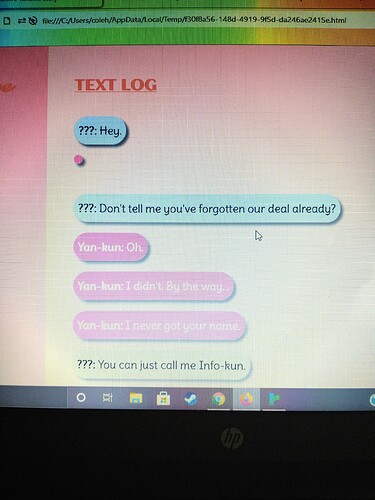So I need help with aligning text to the right side, I’ve tried everything but nothing seems to work. I have an equivalent of what a text message would look like but I want the player’s text bubble to be on the right side instead of the left. Could someone help me with this?
Edit: Story format I’m using is Sugarcube 2.30.0
You can either create a div for your text if you want to do it in just a few places:
<div style="text-align: right">Insert your text here</div>
If you want to reuse it for a text bubble, the best way to do this is to create a widget in your StoryInit passage
<<widget "bubble">><div style="text-align: right"><<print $args[1]>></div> <</widget>>
Then you can re-use it like this
<<bubble "Insert your text here">>
Widget’s should be defined within a Passage that has been assigned the widget special Passage Tag. and as explained in warning 2 of the Special Names section…
…so that Passage should NOT be the StoryInit special Passage.
Sorry for the late reply! I tried using a widget as you suggested and it either didn’t work out like I hoped it would or an error would occur and the passage with the “text messages” suddenly wouldn’t exist.
Below is a shitty picture I took with my phone.
So, when the widget was working, it would replace the text I had with a small circle instead. And an error would pop up when it wasn’t working. Is there anything else I could do?
You probably tried it, but I feel I have to point to the obvious: have you tried to create a style?
Stylesheet:
.right {text-align: right;}
Passage:
<div class="right">Oh</div>
I tried it again and, sure enough, it still didn’t work. Do you have any other ideas?
Edit: This is the code I have in my stylesheet:
div.Yan {
color: White;
background-color: HotPink;
box-shadow: 5px 5px 3px #888888;
padding: 8px 8px 8px 8px;
border: transparent;
border-radius: 2.5em;
text-align: right;
position: absolute;
}
I tried messing around with the position and, while the text was on the right side, the padding and border would stay the same. I wanted the length of the padding and border to change depending on how long a certain text is, which position: absolute; does but the text would stay on the left side. Is there any way for me to have the text message bubble I created be on the right side while the padding still fits around the text? Sorry if this was confusing to read. If anyone knows how I can achieve this, please let me know.
Instead of
text-align: right;
try
right: 0px;
By doing this you will align the div rather than the text itself. You will need the position: absolute part, which you already have.
It was this simple the whole time? Anyways, this works perfectly! Thank you so much 
For sure. Also for future reference, if you want to center one of the text boxes, you will want to combine it with translate like so
position: absolute;
left: 50%;
transform: translate(-50%,0);