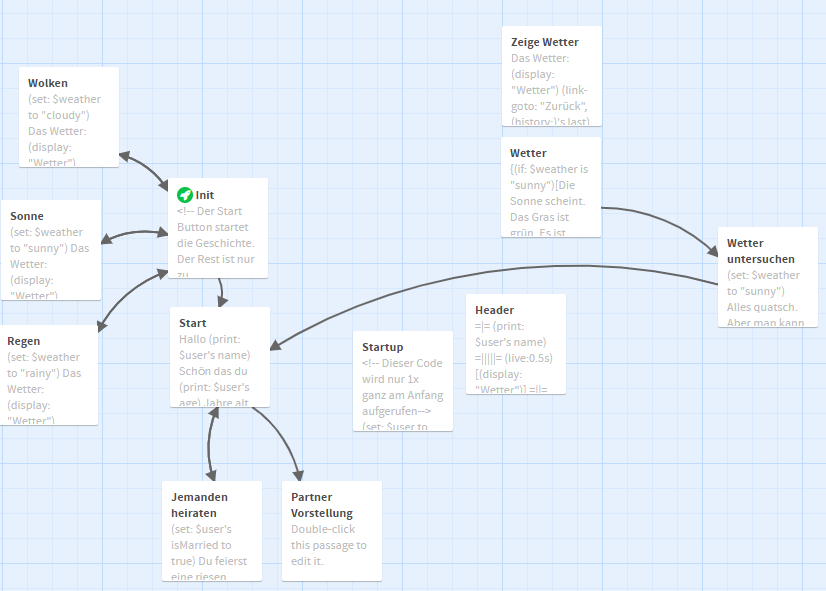Hi. I’m currently trying Twine with Harlowe.
I created a story for testing things out.
Since I’m a new user I can’t attach my story ![]()
This is my overview:
In my header I have:
=|=
(print: $user's name)
=|||||=
(live:0.5s)[(display: "Wetter")]
=||=
{(live:0.5s) [
Münzen: (print: $user's coins)<br>
Ausdauer: "Keine"
]}
|==|
My “Wetter” passage is as follows:
{(if: $weather is "sunny")[Die Sonne scheint. Das Gras ist grün. Es ist einfach ein herrlicher Tag]
(else-if: $weather is "cloudy")[Es sind ein paar Wolken am Himmel zu sehen. Nichts schlimmes. Hoffentlich bleibt es so.]
(else-if: $weather is "rainy")[Es regnet. Bei dem Wetter kriegen mich keine 10 Pferde raus]
(else-if: $weather is "none")[]
(else:)[Oh das Wetter '$weather' kenne ich noch gar nicht. Das sollte ich mir [[näher anschauen->Wetter untersuchen]] ]}
In my startup passage the weather is set to “rainy”.
And my “Init” passage is:
<!-- Der Start Button startet die Geschichte. Der Rest ist nur zu Demonstrationszwecken -->
[[Start]]
---
---
(link: "Münze einsammeln")[(set: $user's coins to $user's coins + 1)]
[[Lass es regnen -> Regen]]
[[Lass die Sonne scheinen -> Sonne]]
[[Lass die Wolken übers Land ziehen -> Wolken]]
(link: "Lass es dynamisch regnen")[(set: $weather to "rainy") (go-to: "Zeige Wetter")]
(link: "Lass dynamisch die Sonne scheinen")[(set: $weather to "sunny") (go-to: "Zeige Wetter")]
(link: "Lass dynamisch die Wolken übers Land ziehen")[(set: $weather to "cloudy") (go-to: "Zeige Wetter")]
(link: "Ändere das Wetter inline")[(set: $weather to "sunny")]
(link: "Komisches Wetter machen")[(set: $weather to "komisch")]
In the “Init” passage when you click on “Komisches Wetter machen” the correct text is shown in the header with a link to investigate “näher anschauen”.
As soon as you hover the mouse over that link it starts flashing.
I think this is somehow related to the fact that the header is live updating the section every 0.5s
But how can I fix this?
Cause the problem is: if you click it might not get noticed.