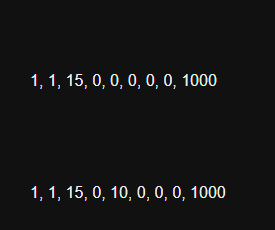Twine Version: 2.3.16
SugarCube 2.36.1
Hello
I am creating game in Twine and am using mostly twine assets - I’m not using Java scripts or something like that. If it can be done in twine code, I’m trying to do this.
My problem is, that I use many arrays.
I have initalised several arrays like that:
<<set $mcArkana = []>>
<<set $mcArkana[0] = 1>>
<<set $mcArkana[1] = 1>>
<<set $mcArkana[2] = 15>>
<<set $mcArkana[3] = 0>>
<<set $mcArkana[4] = 0>>
<<set $mcArkana[5] = 0>>
<<set $mcArkana[6] = 0>>
<<set $mcArkana[7] = 0>>
<<set $mcArkana[8] = $mcArkana[1] * 1000>>
Before that array was lake that (it did’n work either):
<<set $mcArkana = []>>
<<set $mcArkana[0] = 1>>
<<set $mcArkana[1] = 1>>
<<set $mcArkana[2] = 15>>
<<set $mcArkana[3] = 0>>
<<set $mcArkana[4] = []>>
<<set $mcArkana[4] = [0,0,0]>>
<<set $mcArkana[5] = 0>>
<<set $mcArkana[6] = $mcArkana[1] * 1000>>
I created “debug display” of that arrays in StoryCaption, so I have something like that:
1, 1, 15, 0, 0, 0, 0, 0, 1000
In 4th, 5th & 6th value (or in array under 4th value before) are date values (minutes, hours and days) I would like to change. So I add value:
<<set $mcArkana[4] += 10>> //adding 10 minutes to Arkana timer
or even:
<<set $mcArkana[4] = 10>>
Right after the addition debug displays:
1, 1, 15, 0, [number NaN], [number NaN], [number NaN], 0, 1000
I know, that this three variables were connected. I dropped this connection, but…
Tried everything.
If you want more info or even screenshoot, will provide.
Thanks in advance for help.
Kthaara