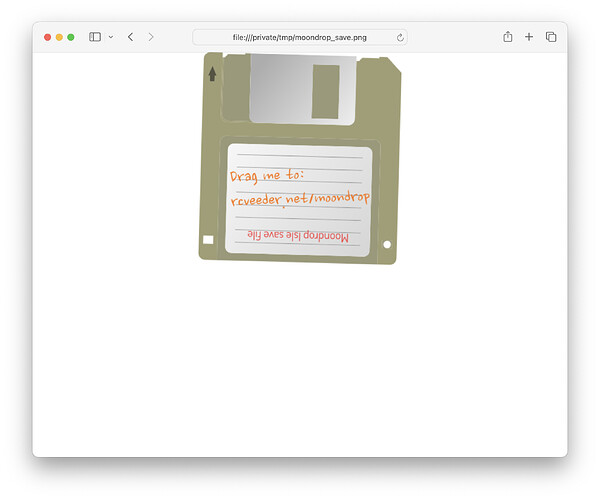Thank you for the notification!
There’s been another update thanks to helpful feedback!
Moondrop Isle doesn’t engage in an awful lot of fancy realtime shenanigans. It won’t change with the seasons or remember your birthday. But you might notice that it does keep track of the real moon phase!
I was just beginning to wonder about that. I noticed the moon was a crescent shape recently and I thought, wasn’t that a full moon before? But I put it down to either a bad memory on my part or an inconsistency between authors, so I mentally shoved the idea into a corner to re-examine if moon phases proved to be important later.
While moving from the gardens to the shore I got this error. It resets my inventory. Refreshing the page puts things back how they were but I get the error every time I try to move from the gardens to the shore. Going to the golf course first then the shore works as expected.
Firefox 127
Vorple run-time error
*** Vorple run-time error: Number
*** Error on file ‘VpJSRtrn’: tried to open a file which does not exist ***
exceeds Glulx number range ***
*** Vorple run-time error: Number
*** Error on file ‘VpJSRtrn’: tried to open a file which does not exist ***
exceeds Glulx number range ***
*** Run-time problem P48: Error handling external file.
*** Vorple run-time error: Number
*** Error on file ‘VpJSRtrn’: tried to open a file which does not exist ***
exceeds Glulx number range ***
This is just a wild hunch, but have you tried force-refreshing? It could be a mismatch between an old cached version of one zone and a new version of the other. Maybe.
It was getting me pretty bad last night. At one point I could even load an area from the menu without getting the errors. I had been playing off and on for many hours yesterday without ever totally closing the browser, just the tab.
I played again today and things seemed fine. I now have a new perspective.
Is this problem still happening or was it a one off thing? If it’s still happening I’d be grateful if you could email a save file to my first name at my last name dot com.
It happened to me once a few days ago and I didn’t think to copy the error. But last night it was persistent. Right after it happened I made a manual save. Sending that save now.
Several of us have reported errors where solving the bookcase puzzle doesn’t trigger anything.
Any help?
Thanks for the heads up! Zach has sorted out the issue and I have uploaded a new version which should fix this (and a couple few other things).
Thank you! What’s the version number for the new version? I just hard refreshed but going back to the bookshelf, it’s still not fixed.
Any chance there’s a debug command that would just reset the bookshelf back to the original state so I can redo it?
Heck, sorry about that. Could you please send me your save file?
Then Ryan added: The serial number (for confirming that your hard refresh was hard enough) that the >VERSION command brings up should be 240630 to show it was compiled on 6/30 2024. I tend to think that if you did a hard refresh then you do have the correct version, and the issue is that Zach’s fix, which should prevent the problem from happening to anyone else, was not able to repair already broken save data. With your save file I hopefully will be able to track down the exact keys that are causing problems and make the game rehabilitate your save when you load it up (and do the same for anyone else who encountered the issue).
The save system doesn’t seem to work at all.
I go to https://rcveeder.net/moondrop/ in a separate browser window, and drag the image in. But, of course, my browser just opens the image in a browser tab, like this:
I’ve hard refreshed.
>version
The Shore
An Interactive Fiction by Carl Muckenhoupt
Release 1 / Serial number 240625 / Inform 7 v10.1.2
Vorple version 4.0.1
Inform 7 v10.1.2
Identification number: //CDE37AA8-A05B-42ED-9FA4-AD3C7C3B1695//
Interpreter version 2.1.6 / VM 3.1.2
Moondrop Framework version 1.240603 by Ryan Veeder (but mostly by Nils Fagerburg)
Guinea Pigs version 4.0.240521 by Jason Love (based on code and recommendations from Ryan Veeder and the rest of the Moondrop Isle participants)
Did that work before? I hadn’t thought to try dragging and dropping the image.
I’ve been using the RESTORE command at the parser prompt. Does that fail for you too?
RESTORE works. I didn’t realize it would, because the save file was an image, and the image didn’t say to RESTORE.
Yeah, it should really be on the game’s home page when you first load, and on the image would be good too, huh?
I guess I got lucky that I thought to try it since it’s the usual parser command (I think?)
Dragging has worked in the past; I’m not sure what could have changed…
Possibly you need to drag it onto the main game frame and the header area doesn’t work? I can’t confirm this at the moment.
One other thing to check before investigating other avenues: Did you transfer the image to yourself via any service that could have compressed the file, compromising the save data in its innards?
I think in testing we discovered that Discord uploads remained uncompressed, and email attachments were fine (unless you compressed them on purpose), but SMS attachments and Slack uploads don’t work. I don’t think we tried attachments on this forum, but I kind of doubt they’d work.
UPDATE: I’m not seeing any problems with dragging save files into the browser, as long as you drag them onto the main part of the interface and not the top frame.
I’m back from my long trip!
Problems with the bookcase puzzle have turned up a very strange higher-order problem. The build I published on July 1 did indeed fix the bug, but my browser (and I’m going to assume everybody else’s browsers) refused to load the new version, no matter how much I refreshed, hard refreshed, refreshed with developer tools open, or refreshed the frame by itself.
How can you FORCE a browser to load a file when it’s so deeply attached to an old cached version? I don’t know what the right way is—I guess we have to solve that before we try to fix any other issues. But I know a stupid way. Point your browser directly at the file: http://rcveeder.net/moondrop/interpreter/Gibbous%20Grove%20Shopping%20Center.gblorb.js (Make sure you’re opening it in the browser, and not downloading the .gblorb.js to your Downloads folder or whatever.) Refresh THAT, and then return to Moondrop Isle, and you should load the version of the Gibbous Grove Shopping Center where this bug is fixed.
Thank you very much for your patience! I regret how dumb this whole thing is!
You can look up various ways of cache busting, but the easiest is just to append a param to the URL.
Of course that assumes that the html file isn’t also being too aggressively cached. Is your site behind Cloudflare or something like that? You can always manually clear its cache.