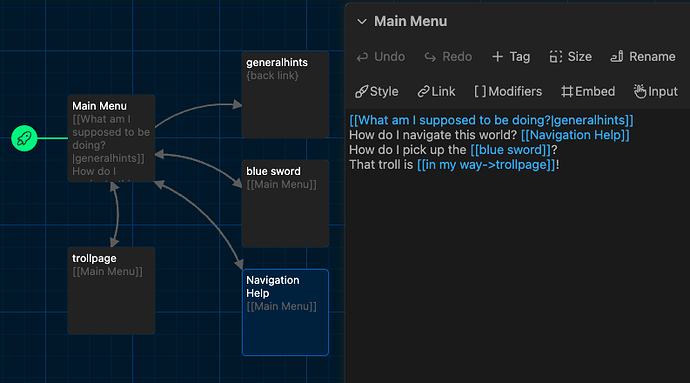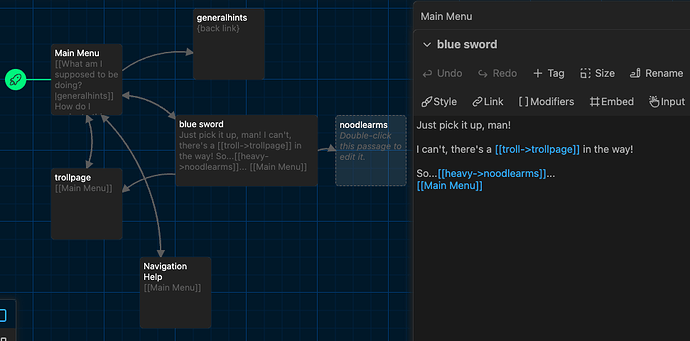Back in the Infocom days, their way of giving out hints was “InvisiClues”: a sheet of hints for each puzzle that got progressively clearer, all of which were invisible until you rubbed them with a special pen. This system seems to have worked pretty well, and I’ve been imitating it for my games. (Nor am I the only one!)
For mine, I’ve been using a basic Python script that I originally threw together for Scroll Thief. The input looks like this:
# How do I set up a ghost detector in…
# …the Entrance?
There's a [REDACTED].
Just [REDACTED].
You'll need to use the [REDACTED].
The script then turns the indentation into a hierarchy of <ol>s. If a line starts with #, it’s given a CSS/JavaScript class that makes it show or hide its children when clicked. If it doesn’t, it’s given a different class that makes it appear as a gray rectangle until clicked or moused over.
This works great—but it’s quite basic, and the results leave something to be desired visually. (It’s very “web 1.0” in appearance.) So I’m posting it here, both so that other people might find it useful…and so that other people might take inspiration for making a better version, especially in terms of the visual presentation. A bit of nice CSS would probably do wonders.
invisimaker.zip (2.1 KB)