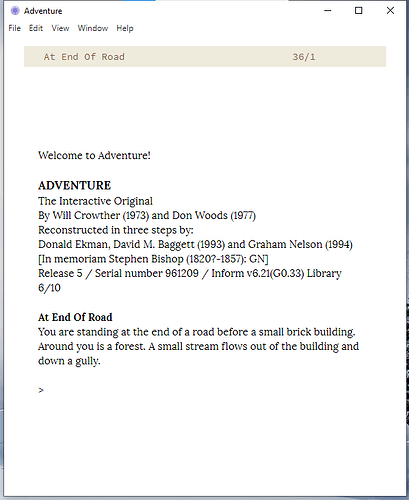I wanted to play around with Lectrote bundling. I managed to get node.js working and NPM install and start to work, and regular lectrote works fine.
When trying to run the python script on the given sample game, I ran into the following error:
C:\Users\brush\Downloads\lectrote-master\lectrote-master>python3 makedist.py --game samplegame
Adventure version: 1.0.0
Lectrote version: 1.4.5
Installing to: tempapp
Traceback (most recent call last):
File "C:\Users\brush\Downloads\lectrote-master\lectrote-master\makedist.py", line 350, in <module>
builddir(dest, pack, pkg)
File "C:\Users\brush\Downloads\lectrote-master\lectrote-master\makedist.py", line 267, in builddir
res = subprocess.call(args)
^^^^^^^^^^^^^^^^^^^^^
File "C:\Program Files\WindowsApps\PythonSoftwareFoundation.Python.3.12_3.12.496.0_x64__qbz5n2kfra8p0\Lib\subprocess.py", line 389, in call
with Popen(*popenargs, **kwargs) as p:
^^^^^^^^^^^^^^^^^^^^^^^^^^^
File "C:\Program Files\WindowsApps\PythonSoftwareFoundation.Python.3.12_3.12.496.0_x64__qbz5n2kfra8p0\Lib\subprocess.py", line 1026, in __init__
self._execute_child(args, executable, preexec_fn, close_fds,
File "C:\Program Files\WindowsApps\PythonSoftwareFoundation.Python.3.12_3.12.496.0_x64__qbz5n2kfra8p0\Lib\subprocess.py", line 1538, in _execute_child
hp, ht, pid, tid = _winapi.CreateProcess(executable, args,
^^^^^^^^^^^^^^^^^^^^^^^^^^^^^^^^^^^^^^^
FileNotFoundError: [WinError 2] The system cannot find the file specified
The relevant code is:
if doall or opts.makedist:
for pack in packages:
dest = 'dist/%s-%s' % (product_name, pack,)
builddir(dest, pack, pkg)
where ‘packages’ defaults to ‘all_pacakges’ and:
all_packages = [
'darwin-x64',
'darwin-arm64',
'darwin-universal',
'linux-x64',
'linux-arm64',
'win32-ia32',
'win32-x64',
'win32-arm64',
]
I’m not sure what the error means. Do I need to install some more packages? Or is there a file path that’s missing?