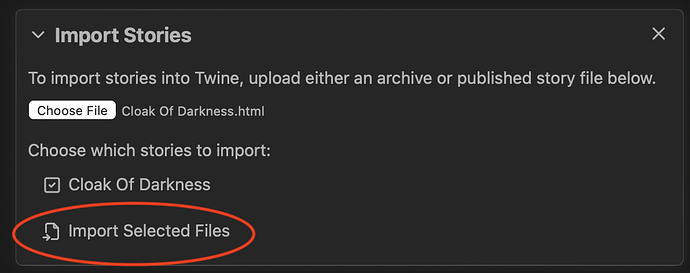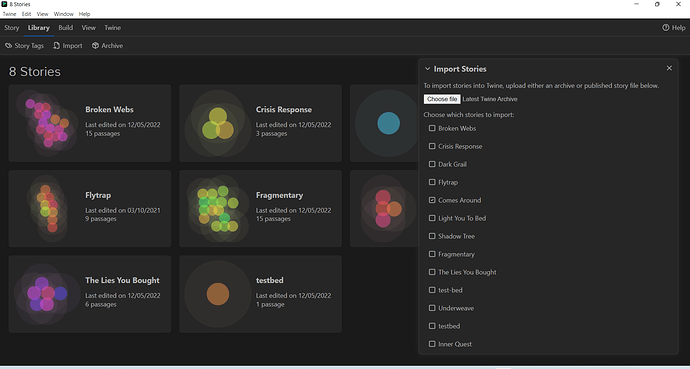Is anyone else experiencing a problem uploading a library archive in Twine 2.4.1 windows desktop app? I’m away from home with some time on my hands, so I exported my library as an archive, thinking I could work on a current project on my laptop, but when I try to import the library to the windows desktop app on my laptop, it presents me with a list of stories to select, but once I’ve checked the stories I want to upload to the library, but no option to click OK to action it. Hitting enter, just unselects the stories I selected previously.
Given that it is free software, I’m trying not to feel too irritated that I now have a week in which I may not be able to work on my WIP (only partially succeeding).
Update - just discovered that it does exactly the same thing in the browser version (grinds teeth)
Is this a known issue? Any ideas?
Thanks in advance