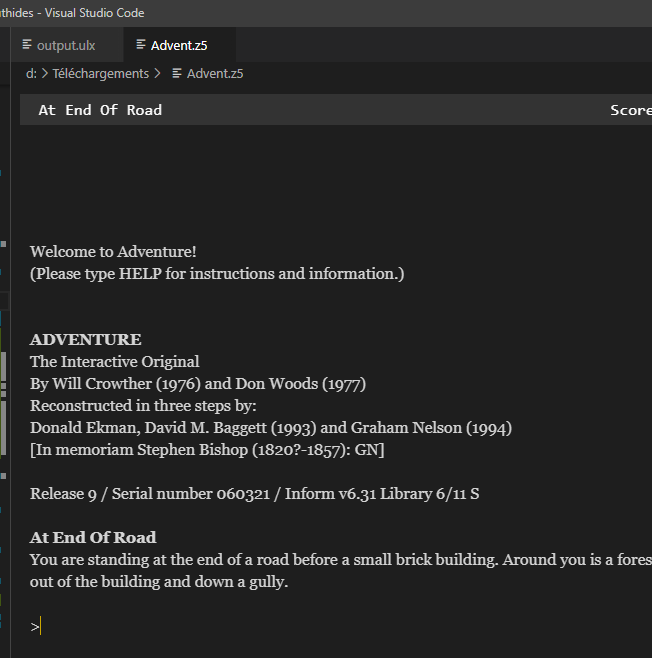(Writing in the “Interpreter” category even though it’s not really a new interpreter.)
I’ve written some time ago an extension for VS Code, named IF Player, that allows playing Glulx and Z-machine stories directly in a VS Code tab. Seach “IF Player” in the extensions panel of VS Code or click on the link below to install.
Once installed, just open in VS Code an .ulx, .z(3|4|5|8), .gblorb or .zblorb file like you would open any other files and it’ll start playing. If the story is in the currently opened workspace, the tab will reload automatically when the story file changes (useful when compiling a new version of the story).
Move this tab to the second column and it’s like if you were in the Inform 7 IDE! ![]()
The extension simply embeds Quixe and ZVM in VS Code, so thanks to the contributors of both these interpreters!
The Inform 6 and 7 extensions for VS Code will be updated when I’ll have time so that they can be set to open the story automatically after compilation; for now, just open them manually, they’ll reload automatically as explained above.