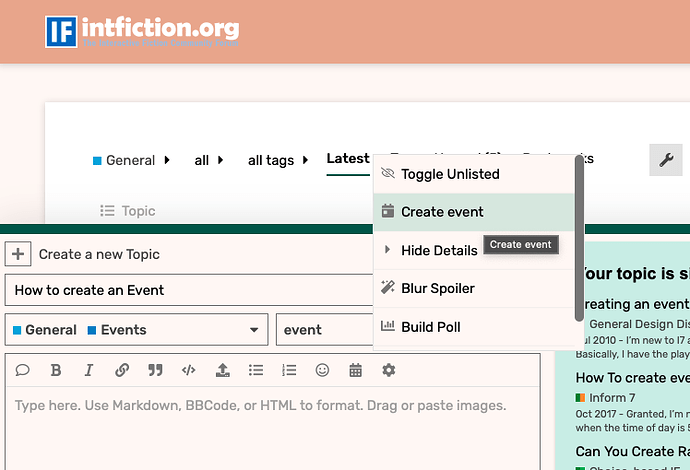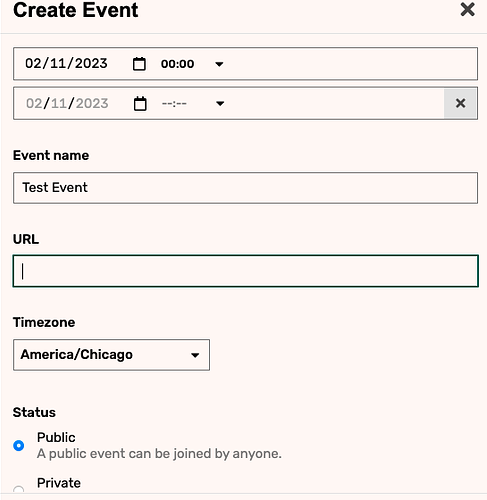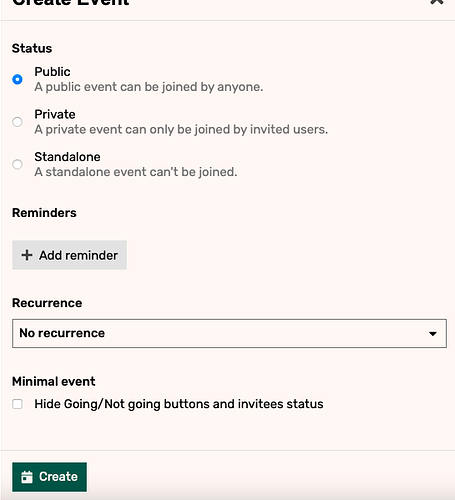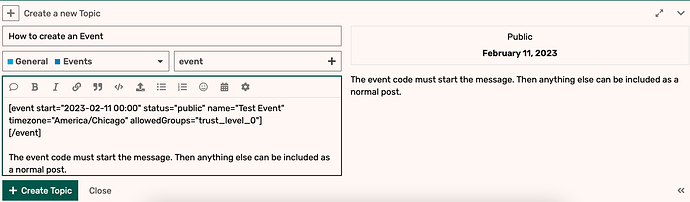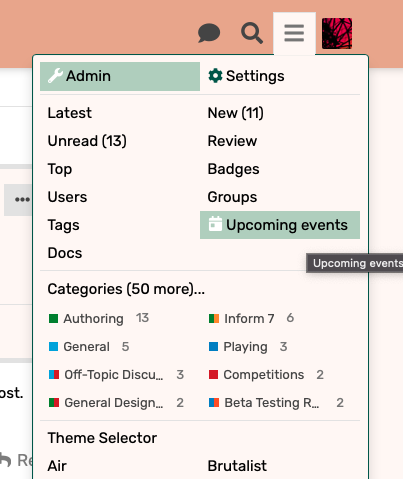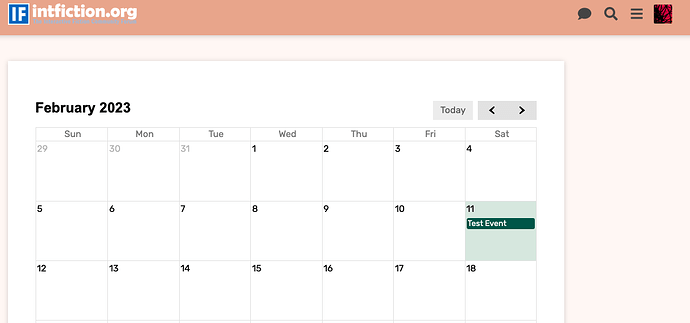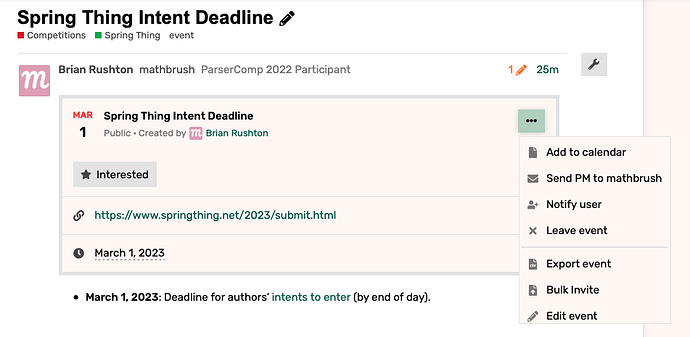An Event can be created in the original post of any message
When composing, click the gear and “Create Event”
- Enter the start time, optionally an end time. Events can span multiple days.
- Enter 00:00 for an event with no time.
- Name the event, or leave blank to use topic title.
- Add a URL if there is one.
- Set the event time zone which will display relative start and end times if included.
- Choose Status if the event is joinable.
- Add a Reminder if desired.
- Choose if the event recurs.
- Choose “Minimal Event” if it doesn’t allow joining. (Members can click an “Interested” star icon in the box.)
- Click Create.
The event code must be in the original post, ideally with blank lines before and after. A message body can be included like a normal topic.
If you goof up, it may be easier to delete the event code and re-create it, but once posted, an event can be edited.
Post the message.
Click the hamburger menu and choose Upcoming Events to see the Calendar.
Click on an event in the calendar to see the original post about it with information.
The ellipsis menu on an event block can be chosen to edit the event or choose other functions.