Hello, first of all it’s my first time posting on this forum so I apologize if I do something wrong (eg. i put this post into the wrong category or something).
But to sum it up, if needed, I am using twine’s online/browser ver and I have Chapel’s pronoun macro in my JS. I am having trouble debugging/testing my game? To show you: here:
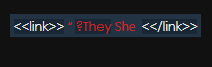
(I dont know if that image will load since it only shows me a link right now, but tell me if it doesn’t.)
As you can see, the pronoun works but it is in red, and when i click on it it will send me to the passage (once), and when I use one of the button/arrow things, it will send me to the “do” passage?
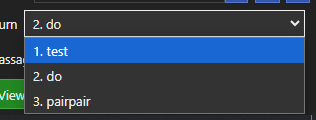
FYI, I don’t have a passage named “do”; again, let me show you
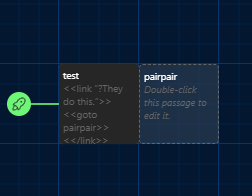
I only have a passage named “test” and “pairpair” so I don’t know where “do” came from, how do I fix this?
(I have no idea if I make sense right now but please tell me if I don’t and I’ll try to explain further.)