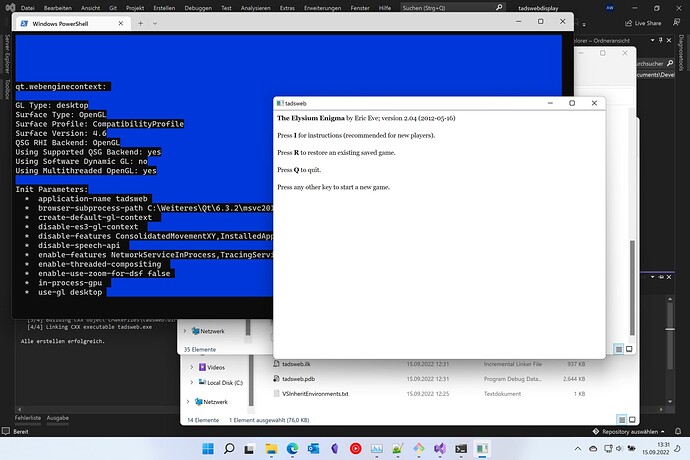Okay, I have returned after my port forwarding adventures!
Similar to before, I put ExampleGame.t3 (a WebUI TADS 3 game I found somewhere) into a directory.
I then went into my router settings and forwarded port 8000 from my computer to the Internet.
From there, I open a terminal in that directory (again, I’m on Linux, but this should also run for Windows) and ran the following command:
python3 -m http.server 8000
When it said the server was running, I then went to a service checking website to verify that the Internet can see the http file server running on my machine. It passed the checks; woohoo!
I then opened a browser window to
http://gs.tads.io/?storyfile=http://my.secret.ip.address/ExampleGame.t3
I got a timeout error!
“But Jess,” says the mysterious machine spirit, haunting my room, “you didn’t put in your port!”
“Correct,” I reply to the spirit, “and this error of mine will come in handy later!”
You see, I then corrected the address to:
http://gs.tads.io/?storyfile=http://your.ip.goes.here:8000/ExampleGame.t3
which clarifies port 8000 to be connected to!
And I got the same error as before:
Error details: Story file location: http://localhost:8000/ExampleGame.t3
Network error 0: php_network_getaddresses: getaddrinfo failed: Name or service not known
THIS IS SIGNIFICANT because this could mean that the WebUI runner has seen my server this whole time, but simply did not know how to process the connection!!
There is a huge different between a “timeout error”, and a “network error 0”:
One implies no connection at all,
while the other implies a successful connection but a failed file retrieval!
(I would like for someone to confirm or correct this; I’m already anxious from my previous error.)
However, THIS STILL DOES NOT WORK FOR TESTING, EITHER WAY, and I could not find any resources online that clarifies how someone might do this correctly! The vague mention of “standalone mode” might not be clear enough to people who can use the official workbench, and it doesn’t provide any information at all to those of us who want to write TADS 3 WebUI games on a Linux with something like VSCode.
I feel rather crushed knowing I couldn’t redeem myself for my previous bout of incorrect overconfidence, and I’m still really sorry about that. Hopefully someone with more direct experience with this can help out. TADS is an amazing system, and even if I prefer to keep everything offline with HTML TADS, there should absolutely be options for those who would do this online with WebUI TADS!