If you’re interested in doing web stuff, learning JS + CSS + HTML is probably the path of least resistance… although these days we can also build native code for the web, thanks to tools like emscripten and inventions like WebAssembly. I wouldn’t recommend starting out with that, though.
Putting web stuff aside, one thing to consider is that you may have a choice of languages even if you decide to use a particular engine/framework/library. For example Unity also supports Boo (similar to Python) and a JavaScript variant in addition to C#. So if you’re set on trying Unity, you could take a look at all three languages and see which one you prefer.
In many cases, you have even more flexibility. For example I knew a guy building a game in Racket on Irrlicht Engine, who eventually decided Irrlicht’s collision detection wasn’t adequate and added Bullet into the mix.
For this kind of setup to work, you need to pick a language with a good FFI and use libraries that are either written in C or offer a complete C API.
Long story short, you’ve got lots of options.
Whatever you choose, I’d actually recommend starting with a clone of a very simple arcade game, like pong or a block-breaking game, or asteroids or something. This way you have a clear goal and nothing to think about except learning the language and whatever libraries you decide to use. Then move on to creating the game you actually want to create.
Personally, for cross-platform, arcade-style games I’ve been really happy with Lua as a language and SDL and related libraries (SDL_ttf, SDL_image, SDL_mixer) for IO and window management stuff. I don’t see any reason you couldn’t do a point-n-click adventure using the same setup. I don’t know of any suitable high-level libraries geared toward IF stuff, but someone else here probably does.
Lua has a very small API, not much syntax to learn, and is pretty intuitive. People with a few languages under their belt can usually more or less master it in a weekend, and I’d guess it would be a good first general-purpose language also. LuaJIT has a great FFI, allowing you to hook up to C libraries. It’s fast and small compared to similar languages.
If you want to try Lua and want an all-in-one solution, you might try LÖVE, which mostly stays out of your way and offers a nice abstraction on top of SDL, with some other enhancements. It has a pretty active community and you can jump in easily. It uses LuaJIT on the desktop (but not on mobile), so you can hook it up to other C libraries easily.
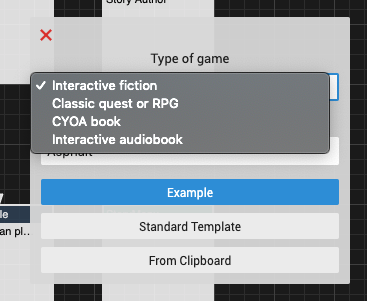
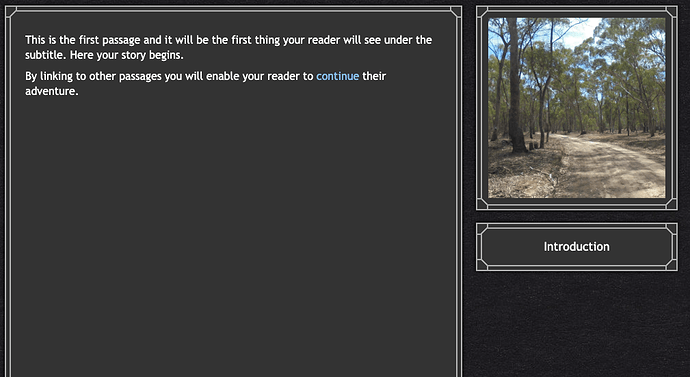
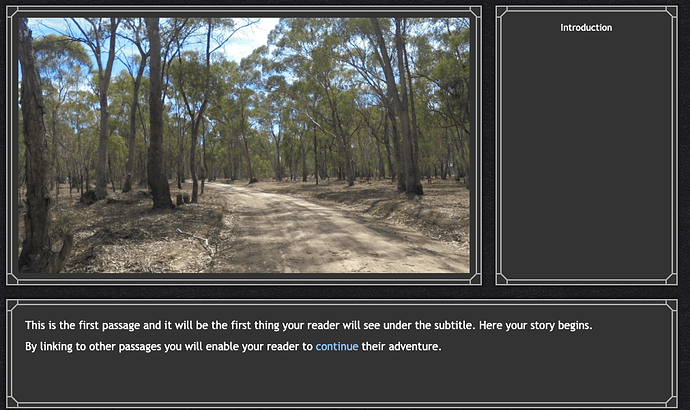
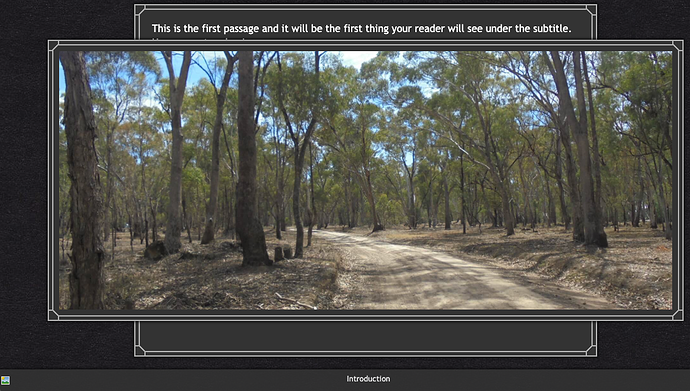
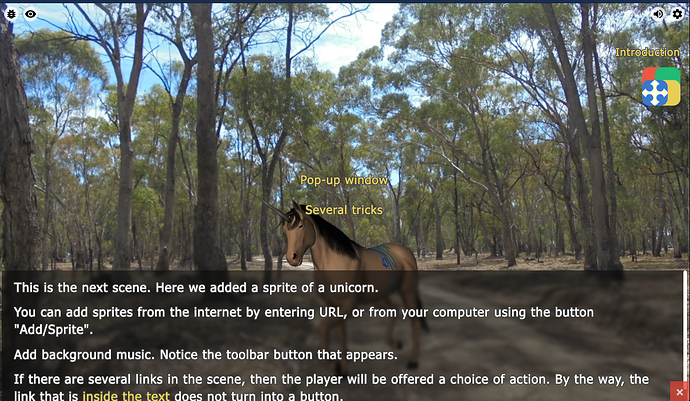
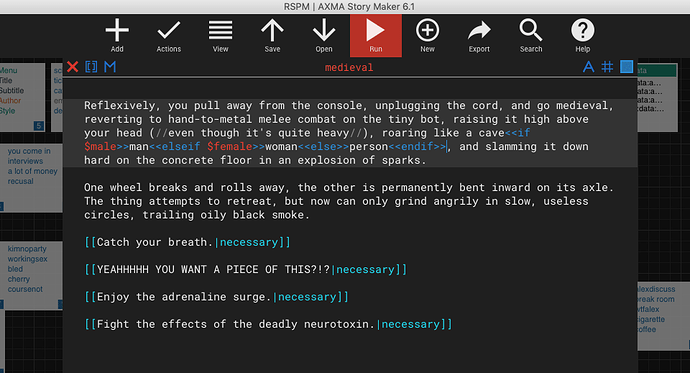
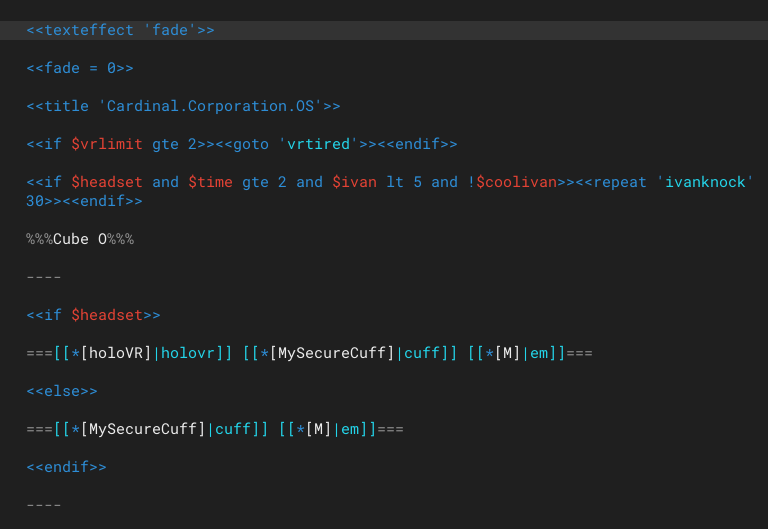
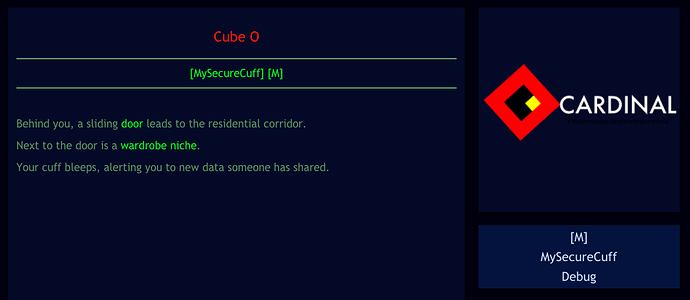
 I know it’s been done eg with the new Lifeline Universe games by Three Minute Games but I don’t know how.
I know it’s been done eg with the new Lifeline Universe games by Three Minute Games but I don’t know how.