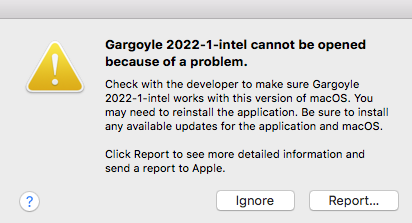I downloaded gargoyle-2022.1-mac-intel.dmg and tried to open the app on my Mid 2010 Mac Pro, an Intel machine running High Sierra (10.13.6). I got the following mesage:
Summary
Process: Gargoyle [5074]
Path: /Applications/Interactive Fiction/Gargoyle 2022-1-intel.app/Contents/MacOS/Gargoyle
Identifier: com.googlecode.garglk.Launcher
Version: 2022.1
Code Type: X86-64 (Native)
Parent Process: ??? [1]
Responsible: Gargoyle [5074]
User ID: 501
Date/Time: 2022-01-31 21:24:05.043 +1100
OS Version: Mac OS X 10.13.6 (17G14042)
Report Version: 12
Anonymous UUID: 09DAF1E8-373D-0F0D-3361-5D718976B38E
Time Awake Since Boot: 26000 seconds
System Integrity Protection: enabled
Crashed Thread: 0
Exception Type: EXC_CRASH (SIGABRT)
Exception Codes: 0x0000000000000000, 0x0000000000000000
Exception Note: EXC_CORPSE_NOTIFY
Termination Reason: DYLD, [0x1] Library missing
Application Specific Information:
dyld: launch, loading dependent libraries
Dyld Error Message:
Library not loaded: @executable_path/../Frameworks/libfreetype.6.dylib
Referenced from: /Applications/Interactive Fiction/Gargoyle 2022-1-intel.app/Contents/MacOS/Gargoyle
Reason: no suitable image found. Did find:
/Applications/Interactive Fiction/Gargoyle 2022-1-intel.app/Contents/MacOS/../Frameworks/libfreetype.6.dylib: cannot load ‘libfreetype.6.dylib’ (load command 0x80000034 is unknown)
/Applications/Interactive Fiction/Gargoyle 2022-1-intel.app/Contents/MacOS/../Frameworks/libfreetype.6.dylib: stat() failed with errno=1
/Applications/Interactive Fiction/Gargoyle 2022-1-intel.app/Contents/MacOS/../Frameworks/libfreetype.6.dylib: cannot load ‘libfreetype.6.dylib’ (load command 0x80000034 is unknown)
/Applications/Interactive Fiction/Gargoyle 2022-1-intel.app/Contents/MacOS/../Frameworks/libfreetype.6.dylib: stat() failed with errno=1
Binary Images:
0x1001b9000 - 0x100238fff +com.googlecode.garglk.Launcher (2022.1) <6F59886B-5F6A-31C5-A703-7214B9ABC033> /Applications/Interactive Fiction/Gargoyle 2022-1-intel.app/Contents/MacOS/Gargoyle
0x105aa0000 - 0x105aeaadf dyld (551.5) /usr/lib/dyld
Model: MacPro5,1, BootROM MP51.0084.B00, 8 processors, Quad-Core Intel Xeon, 2.4 GHz, 8 GB, SMC 1.39f11
Graphics: NVIDIA Quadro FX 4800, NVIDIA Quadro FX 4800, PCIe
Memory Module: DIMM 1, 1 GB, DDR3 ECC, 1066 MHz, 0x80CE, 0x4D33393142323837334648302D4348392020
Memory Module: DIMM 2, 1 GB, DDR3 ECC, 1066 MHz, 0x80CE, 0x4D33393142323837334648302D4348392020
Memory Module: DIMM 3, 1 GB, DDR3 ECC, 1066 MHz, 0x80CE, 0x4D33393142323837334648302D4348392020
Memory Module: DIMM 4, 1 GB, DDR3 ECC, 1066 MHz, 0x80CE, 0x4D33393142323837334648302D4348392020
Memory Module: DIMM 5, 1 GB, DDR3 ECC, 1066 MHz, 0x80CE, 0x4D33393142323837334648302D4348392020
Memory Module: DIMM 6, 1 GB, DDR3 ECC, 1066 MHz, 0x80CE, 0x4D33393142323837334648302D4348392020
Memory Module: DIMM 7, 1 GB, DDR3 ECC, 1066 MHz, 0x80CE, 0x4D33393142323837334648302D4348392020
Memory Module: DIMM 8, 1 GB, DDR3 ECC, 1066 MHz, 0x80CE, 0x4D33393142323837334648302D4348392020
AirPort: spairport_wireless_card_type_airport_extreme (0x14E4, 0x8E), Broadcom BCM43xx 1.0 (5.106.98.102.30)
Bluetooth: Version 6.0.7f22, 3 services, 18 devices, 1 incoming serial ports
Network Service: Ethernet 1, Ethernet, en0
PCI Card: NVIDIA Quadro FX 4800, Display Controller, Slot-2
Serial ATA Device: HL-DT-ST DVD-RW GH41N
Serial ATA Device: HGST HDN724040ALE640, 4 TB
Serial ATA Device: WDC WD1001FALS-41Y6A0, 1 TB
Serial ATA Device: WDC WD20EARX-00PASB0, 2 TB
USB Device: USB 2.0 Bus
USB Device: Scarlett 2i2 USB
USB Device: USB 2.0 Bus
USB Device: Keyboard Hub
USB Device: Apple Keyboard
USB Device: USB Bus
USB Device: BRCM2046 Hub
USB Device: Bluetooth USB Host Controller
USB Device: USB Bus
USB Device: USB Bus
USB Device: USB Bus
USB Device: Evoluent VerticalMouse 4 Left
USB Device: USB Bus
USB Device: USB Bus
USB Device: USB Optical Mouse
FireWire Device: built-in_hub, Up to 800 Mb/sec
Thunderbolt Bus: