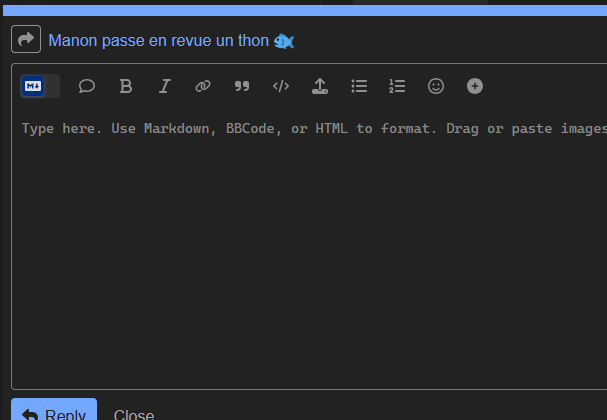This is new?
The toggle on the left alternates between plaintext with a WYSIWYG window on the right and just the WYSIWYG in a smaller window. Also there might be more options on the top bar which is nice.
yeah, but I meant more, huh the Forum updated and there wasn’t a note about it
There was an update. The one option that seemed potentially useful was the toggle between markup and rich text formatting for posting. You can switch back and forth at your option. Let us know if you find it useful.
My guess is that the default is markup when people are used to rich text. That might be confusing!
I was mainly surprised to see the font from the markup go from your basic sans-serif to monospace ![]()
The default is markup - you see plain text in monospace on the left and the post format on the right. If you switch to rich text, there’s only one panel which automatically formats the text that you’re typing.
I think the rich-text might be less helpful if you’re making a complicated post with code and formatting. Luckily you can toggle back and forth as you need to.
Beware, the latest version has a bug in the new post composer that can delete text when applying spoiler blur to multiple paragraphs at once.
Yes, an unexpected font change is always uncanny-valley disorienting. :)
I always edit in markup mode, so I don’t care. But that means the editor has a row of controls that I never use.
after a brief fooling around, I think that different font is the best cue on the current mode, if wasn’t redundant with the very different screen layout between the two modes; personally I like more the prior dual-WYSIWYG screen layout, albeit I admit that having two WYSIWYG side-by side is a wastage of computer horsepower.
OTOH, for this forum’s peculiarities, the blur spolier bug noted by Dan is a major issue.
Best regards from Italy,
dott. Piergiorgio.
I’ve disabled the rich text editor since there are still problems with it.
It looks like the forum was updated during the restoration process, and we’re now on the new editor.
Unfortunately, the new editor is still buggy. In particular, it still has that spoiler blur bug.
Can we turn it off again?
Apparently the restored backup was when I had enabled the experimental rich text editor. I’ve turned it off again - you might need to refresh the forum window, or log out and back in if you still see the glitch.