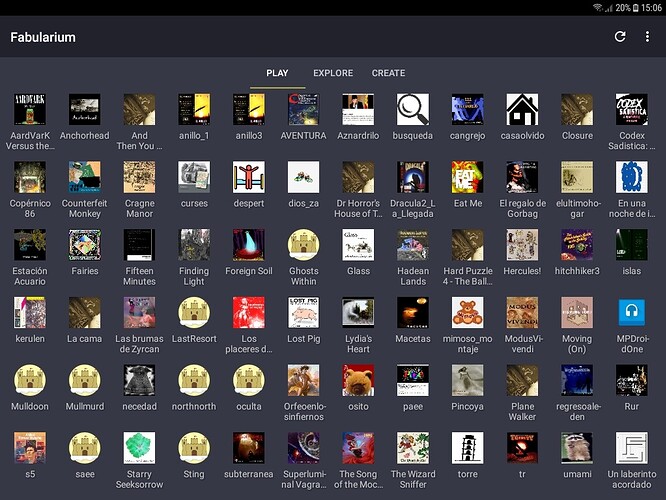Ok, thanks for confirming, shame. I do agree there is great potential here, so hopefully somebody can take it on.
I thought covers are build into glulxe archives and for the rest types should be downloaded and putting into game dolder manually. If press refresh button you will retrieve glulxe covers automatically.
This is a part of whatever I have installed now. I can do scroll to show more games.
Since tcowper is no longer available, the F-Droid repository packages a fork. That fork only really has licensing changes right now, but it’s slightly less stale than the original repository, and might be a more fruitful nucleation site for maintenance efforts.
There be almost impossible including a simple apk file 0_o
Not everyone knows how android studio works.
I’ve just had a look at the source from F-Droid and, as you say it has minimal changes - looks like a bit of a tidy up. Perhaps I’ll send a message to the owner of this fork.
Jade. Yes, I have these icons on one device, but not the other. I think that they were downloaded when the link was working. It does not seem to be able to get these for me now.
If game is glulxe Fabularium extract the cover game*png and save this cover into gamedata folder. Otherwise you can do it manually. When I try to retrieve metadata cover change fron Fabularium by default to IFdb by default if there is no cover available
I have installed release 1.5.0 and there is the link you have to write down in Settigs / url for downloading metadata.
http://ifdb.tads.org/viewgame?ifiction&ifid=
For example: Fabularium will look for the metadata for Locked Door III game.
https://ifdb.org/viewgame?id=7ydwbl5iigiev03u
- Jade
Looksi like the developer is no longer around?
Fabularium works fine but has some issues. Last built (last via ifwiki, playstore is older) is several years old.
Does anyone know how to make the arrow keys work using the default keyboard? So I can use the up and down scroll through the input history and left and right to move the cursor when editing a word instead of erasing during input.
I created my own tunned keyboard, but finally I prefer my bluetooth keyboard instead the buit in.
I did some digging into the code, and I think I’ve fixed the bug that causes Glulx transcripts to omit the player’s commands:
I’ve tested it on my phone, and everything seems to work smoothly. That said, I’m not very familiar with the code and it’s possible I’ve messed something up in the process. If anyone has a moment to look over my tweaks for programming crimes, I would really appreciate it.
¿Where can I download the working release? I want to try It out.
I’m still figuring that part out ![]() For now, you’d have to download the source code and compile it in Android Studio 3.5 yourself.
For now, you’d have to download the source code and compile it in Android Studio 3.5 yourself.
I’m not sure what changed, but three years ago I could never get the metadata download to work, but yesterday I was able to get it to work on three different Android devices from fresh installs from f-droid.
I think the issue might have been the version downloaded from the Google Play store all those years ago? I tried grabbing metadata on that version that was still installed on my Chromebook and it was a no-go, then deleted it and installed the one from f-droid and it worked with no issues. The link to grab the metadata was exactly the same, so something else was causing it to fail.
So, long story short, if you never got this to download metadata and want to have those pretty images on Android, try nuking your current copy and grabbing the f-droid one!