When you click “Dismiss” on Unread topics, you get a checkbox asking if you want to stop getting notifications if someone replies to the topic(s) in the future. Even when I check the box, I still get notified when someone does post a reply. I have to manually stop tracking the topic.
I actually have also noticed from my Wiki post - it was notifying me a bunch of times as people experimented with the check boxes…which prompted me to add the “hey, if you don’t want to be notified, click the bell and…” message. I set that topic to only notify me if I’m @'d in the body. I came home today and I still have notifications…
I wonder if something is just up with notifications and it’s not necessarily a Dismiss Button issue…
So, I may also be confused: I don’t usually click on Unread because I’m all over the board, but from what I grok “Unread” is calling your attention to topics that you are tracking.
Be aware Discourse will automatically adjust your tracking level if you interact with a topic. If you reply to a topic you will be tracking it; if you spend a while in a topic, you’ll be tracking it; as an Admin anything posted in Site Feedback will set me to “Watching” which is the highest level of tracking. If you’re not tracking a topic or haven’t read a topic, you’ll still be notified if someone @'s you or quotes something you’ve said.
“Unread” isn’t every post on the board you’ve not read; I think it’s unread replies in the topics you are tracking.
If you check the box to stop tracking all those topics, I think it sets them all to “normal” as if you’d never clicked in - it does not mute them. At Normal tracking, you’ll still get notified if you’re quoted or @'d in the body. And the chances of this are higher if you were tracking a topic because you replied to it at some point and then it gets set to Normal that other people may still be replying to things you’ve said or quoting you causing notifications. I don’t think it mutes the topic unless you do that specifically. If you mute the topic, nothing will notify you, including quotes or @'s.
So you may “stop tracking” a whole bunch of your topics automatically via the Dismiss button (actually setting your tracking to Normal) but if you’re all over a busy topic (as happened with my Wiki demonstration that I set to Normal first and then finally muted) you might still get pinged about activity there.
EDIT: I did an experiment by “Dismissing all” and checking “Stop Tracking” and within several minutes now my Unread menu has two topics - one of them is “What’s something good or neutral…” which I’ve posted in before but has had 50+ posts after it that aren’t specifically replying to me. So something may be up with Discourse notifications.
I’m gonna ask over there. It could just be that any new post is considered unread (and "Unread does not equal “Not Tracking”)…and you’re seeing new posts in topics you stopped tracking but it’s just a new “unread” post. But you shouldn’t be specifically notified on that topic or post.
what is the relationship between tracking (and being notified) categories and tracking topics ?
Best regards from Italy,
dott. Piergiorgio.
To be more specific:
I have been reading along with the “Frankendrift”-thread, because I’m interested in new developments on the Adrift front. I have not replied in that thread, I merely spent time there to get an idea of what it is about. Spending more than several minutes (you can adjust the amount of time in your preferences) sets the topic to “Tracking”.
Yesterday I clicked “Dismiss” on that topic and clicked the box to not be notified of new replies there anymore. An hour or so later, and again an hour or two later, I still got notifications about the thread. No-one had quoted or pinged me, it was just still set to “Tracking”. This morning I got another notification. I just now set it to “Normal” by going to the thread and changing the notification level to “Normal” by hand.
So if you navigate to a specific category or sub-category, you’ll get a bell on the upper right that allows you to set notification preferences for all topics under that category or sub-category. The default setting is Normal (where you’ll get notified if someone mentions you or quotes something) but you can set this accordingly. Mute means you won’t be notified about anything in the topic.
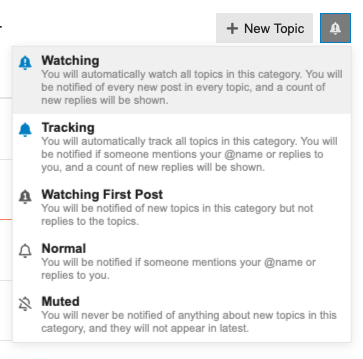
Realize this is different from a topic showing up under the Unread tab. If you dismiss topics and check the “Stop Tracking these Topics” box it sets the topic tracking for all topics to Normal, but you may still see something you previously tracked show up under Unread - which is not a notification but a new unread post since you last hit Dismiss. Or as I said before since the Dismiss button sets topics to Normal you can still get an actual notification in threads you previously tracked and potentially replied to if people interact with your content.
Link to Discourse’s guide about Notifications
[…]
If you want absolutely no notifications about a topic, set it to “Muted”. Discourse won’t do that through the Dismiss checkbox. Realize that if you’ve spent time in a topic it can still show up under “Unread” if it gets new replies - which is not a notification: it’s a new Unread message in a topic you have history with.
I’m not completely certain, but I suspect if you fully mute a topic or category, it makes sense it would be prevented from showing up as Unread.
I also suspect it’s possible that if you have muted a topic, and it somehow shows up under Unread and then you check the box when Dismissing, Discourse may reset that topic back to “Normal” from “Muted” where you had it before since that’s it’s default behavior. This is hypothesis on my part.