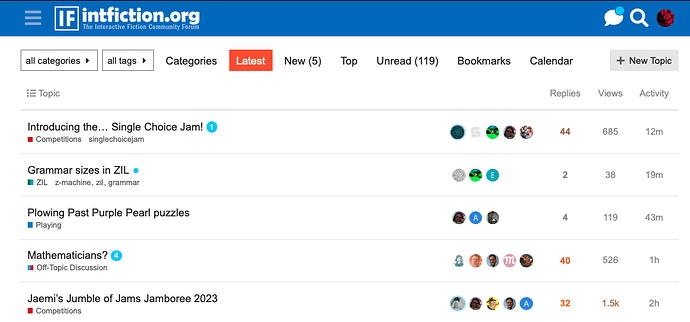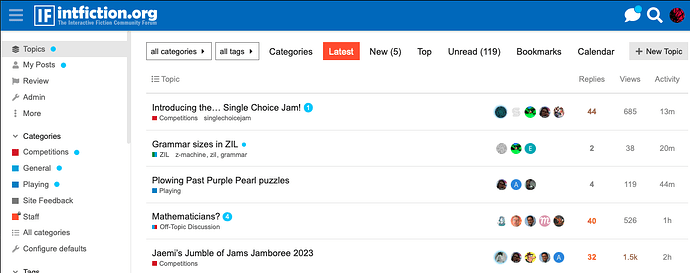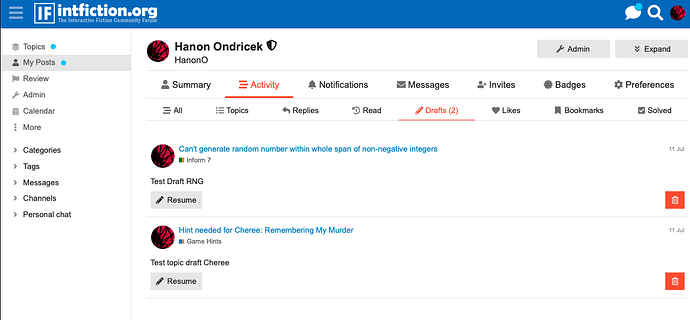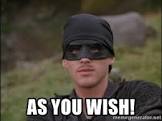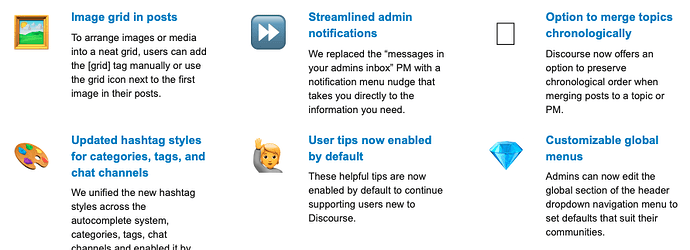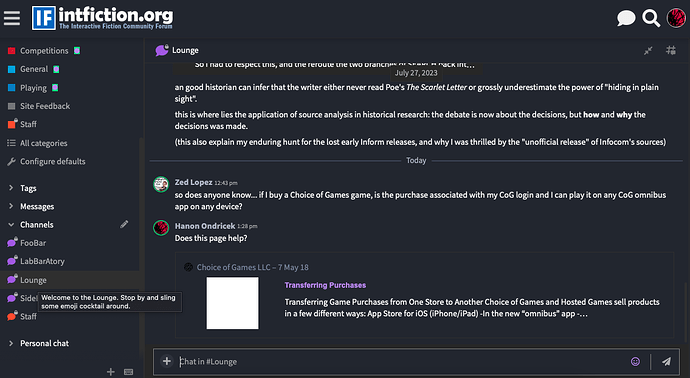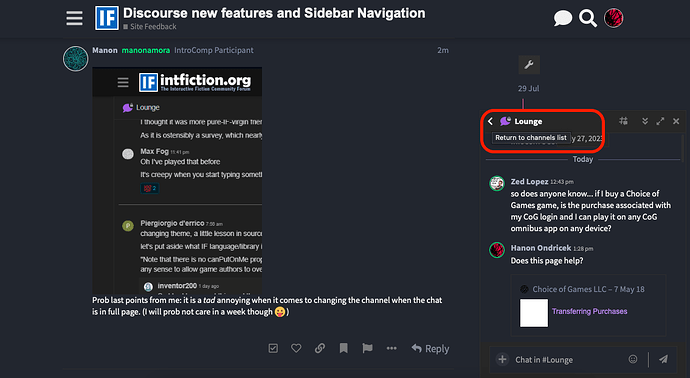Errr… Is there a way to hide the new sidebar?
EDIT: never mind I found it. I click a button I didn’t click before.
Hanon, you can close this.
Click the hamburger menu at the top and it will collapse the sidebar; the hamburger menu in sidebar mode lives on the left.
I was just getting ready to announce I was trying this. I can put it back but I wanted to see if it improves navigation. Discourse is going toward the left sidebar and is phasing out the legacy menu.
Feedback welcome. I understand our community tends to fear change (THE CLICKYBOX IS GREEN INSTEAD OF BLUE NOW NOTHING WILL EVER BE THE SAME) but the way they’ve configured it looks quite useful.
Depending on feedback we can switch it back, although they are making some permanent changes to how the hamburger drop down works, featuring categories and sections you tend to gravitate toward as it learns your preferences.
This is my view of choice ![]()
Yes, you can make it go away by clicking the hamburger icon. It’s basically that same drop down but it slides in from the left now instead of covering chat.
You can also collapse sections if your prefer it to look neater.
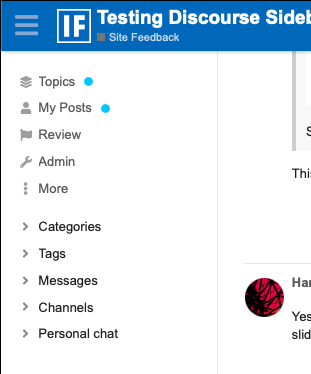
This is also new to me: apparently it’s always been there because I can now access multiple drafts I created in the past. If you leave off posting and save the draft, you can come back to them later to resume editing or delete them. I don’t know if this section has always been there and I just found it or it’s just revealed better in the update so I stumbled across it.
This is pretty cool because I know people have asked about it.
To arrange images or media into a neat grid, users can add the [grid] tag manually or use the grid icon next to the first image in their posts.
Note if the image isn’t displayed fully, you can expand it.
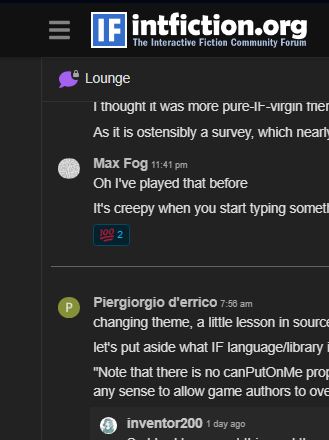
Prob last points from me: it is a tad annoying when it comes to changing the channel when the chat is in full page. (I will prob not care in a week though ![]() )
)
In full-screen chat, it will probably help to open the sidebar and navigate from the channels menu.
If you shrink chat to the small window, it behaves like before where you can click the back-caret to choose another channel.
I’m finding the way the side bar is arranged now it can basically take you anywhere pretty quickly.