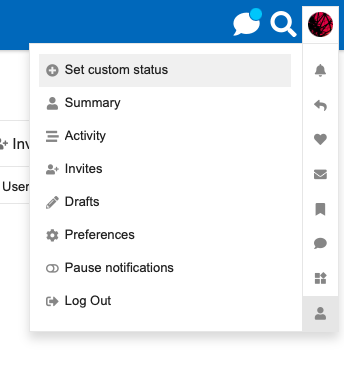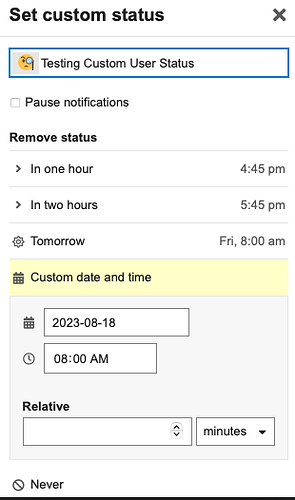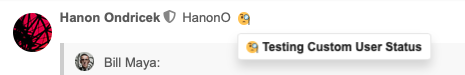You can now set a “status” message on your account. click the avatar button on the upper right and choose “profile” on the bottom. “Set custom status” is at the top of this menu:
You have the option to choose an emoji and a short message. The emoji (or a default dialog balloon) will appear next to your name and in your profile. Hovering the emoji will show the message.
You can also choose a time period after which the status will be automatically removed, and you can choose to pause notifications during this time. So for example, if you were going on vacation you could choose a palm tree with a note “on vacation this week!” and pause notifications until you return. Or if you’re hard at work on a project and just want to ignore messages and alerts, you could set a “do not disturb” message with notifications paused for any length of time with an expiration if desired.