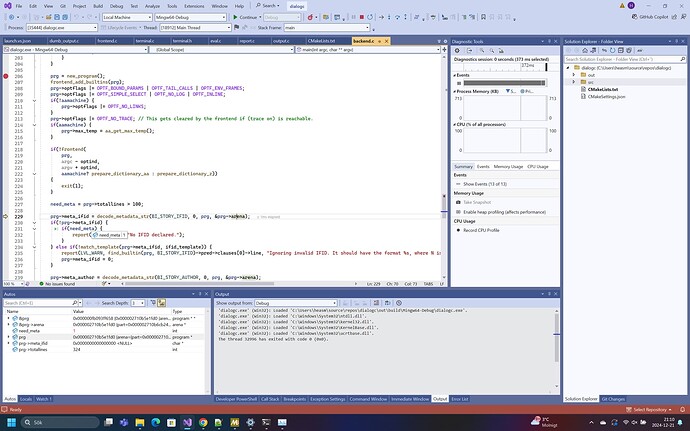As promised, a more detailed How-To…
Setting up Dialog to compile in Visual Studio 2022 with minGW64
-
Install MSYS2 in C:\msys64 (https://www.msys2.org/). Use default settings for installation.
-
Open a MSYS2 (any) terminal and install gcc toolchain for both ucrt64 and mingw64.
pacman -S mingw-w64-ucrt-x86_64-gcc
pacman -S mingw-w64-x86_64-gcc
pacman -S make
-
Use the MSYS2 MINGW64 terminal if you want to compile and link with MSVCRT for C (compatible with pre Win10 but lacks some features). Use MSYS2 UCRT64 terminal if you want to compile and link with UCRT for C (Win10+, more “modern”, UTF8). See Environments - MSYS2 for more details.
-
To use gcc and Linux style commands in Windows CMD or PowerShell windows, add C:\msys64\ucrt64\bin and C:\msys64\usr\bin to the path environment variable (Settings/System/Advanced/Environment Variables).
-
Create new CMake project in Visual Studio 2022 (check box for place solution and project in same directory).
-
Delete the dummy files *.cpp and *.h that was created in the new project.
-
Copy the Dialog \src directory to the newly created project.
-
Add configurations for Mingw64 and Ucrt64 to CMakePresets.json.
{
"name": "Mingw64-debug",
"displayName": "Mingw64 Debug",
"inherits": "windows-base",
"environment": {
"PATH": "C:/msys64/mingw64/bin;$penv{PATH}"
},
"cacheVariables": {
"CMAKE_C_COMPILER": "gcc.exe",
"CMAKE_CXX_COMPILER": "g++.exe",
"CMAKE_BUILD_TYPE": "Debug"
}
},
{
"name": "Mingw64-release",
"displayName": "Mingw64 Release",
"inherits": "Mingw64-debug",
"cacheVariables": {
"CMAKE_BUILD_TYPE": "Release"
}
},
{
"name": "Ucrt64-debug",
"displayName": "Ucrt64 Debug",
"inherits": "windows-base",
"environment": {
"PATH": "C:/msys64/ucrt64/bin;$penv{PATH}"
},
"cacheVariables": {
"CMAKE_C_COMPILER": "gcc.exe",
"CMAKE_CXX_COMPILER": "g++.exe",
"CMAKE_BUILD_TYPE": "Debug"
}
},
{
"name": "Ucrt64-release",
"displayName": "Ucrt64 Release",
"inherits": "Ucrt64-debug",
"cacheVariables": {
"CMAKE_BUILD_TYPE": "Release"
}
}
- Change
CMakeList.txt (add_definitions and add_executable are new and/or changed from the default).
# CMakeList.txt : CMake project for dialogc, include source and define
# project specific logic here.
#
cmake_minimum_required (VERSION 3.8)
# Enable Hot Reload for MSVC compilers if supported.
if (POLICY CMP0141)
cmake_policy(SET CMP0141 NEW)
set(CMAKE_MSVC_DEBUG_INFORMATION_FORMAT "$<IF:$<AND:$<C_COMPILER_ID:MSVC>,$<CXX_COMPILER_ID:MSVC>>,$<$<CONFIG:Debug,RelWithDebInfo>:EditAndContinue>,$<$<CONFIG:Debug,RelWithDebInfo>:ProgramDatabase>>")
endif()
add_definitions("-DVERSION=\"0m/03\"")
project ("dialogc")
# Add source to this project's executable.
add_executable (dialogc "src/aavm.c"
"src/accesspred.c"
"src/arena.c"
"src/ast.c"
"src/backend.c"
"src/backend_aa.c"
"src/backend_z.c"
"src/blorb.c"
"src/compile.c"
"src/crc32.c"
"src/dumb_output.c"
"src/dumb_report.c"
"src/eval.c"
"src/frontend.c"
"src/parse.c"
"src/runtime_z.c"
"src/unicode.c"
)
if (CMAKE_VERSION VERSION_GREATER 3.12)
set_property(TARGET dialogc PROPERTY CXX_STANDARD 20)
endif()
# TODO: Add tests and install targets if needed.
- Compile and debug for Mingw64 or Ucrt64 should now work. Arguments for debugging can be added under menu Debug/Debug and Launch Settings for <project>.
{
"version": "0.2.1",
"defaults": {},
"configurations": [
{
"type": "default",
"project": "CMakeLists.txt",
"projectTarget": "dialogc.exe",
"name": "dialogc.exe",
"args": [
"--version"
]
}
]
}